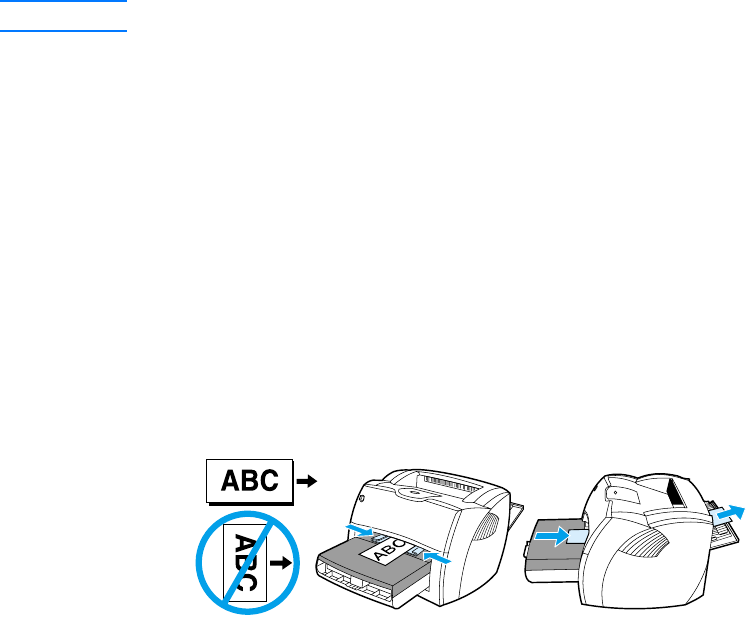
EN
Printing custom-sized media or cardstock
67
Printing custom-sized media or cardstock
The HP LaserJet 1200 Series can print on custom-sized media
or cardstock between 76 by 127 mm (3 by 5 in.) and 216 by
356 mm (8.5 by 14 in.). Depending on the media, you can print
up to 10 sheets from the priority input tray. Use the main input
tray for multiple sheets.
CAUTION
Make sure that the sheets are not stuck together before you load them.
To print on custom-sized media or cardstock
1
Open the straight-through output door.
2
Load the media with the narrow side forward and the
side to be printed facing up. Adjust the side and rear
media guides to fit the media.
3
Select the correct size in the printer settings. (Software
settings can override printer properties.)
4
Access the optimizing feature from the
Paper
tab in your
printer driver or from HP LasetJet Device Configuration.
Then select
Optimize for:
and choose cardstock in the
drop-down box.
5
Print the document.


















