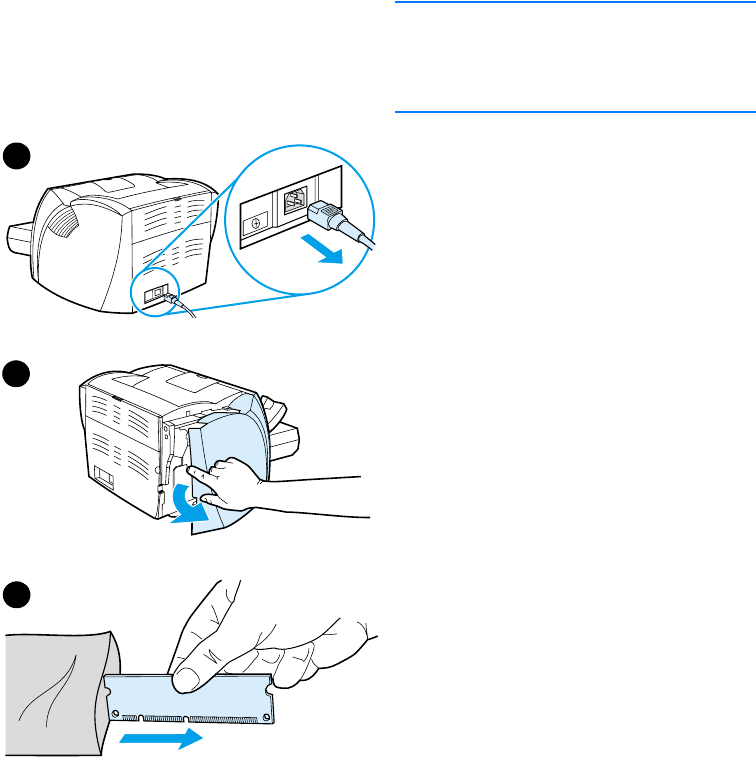
246 Appendix E Memory (DIMM)
EN
Installing a DIMM (memory)
If you add memory (RAM only) to the
HP LaserJet 1200, you can print more
complex print jobs.
To install a DIMM, follow the instructions
below:
CAUTION
Handling a DIMM chip (memory) without
wearing a grounded, antistatic device
might damage the DIMM chip.
1 Turn off the power switch (220v
models only), and unplug the printer.
2 To open the left side panel, gently
pull it out.
3 Remove the DIMM chip from the
antistatic bag it came in, grasping
the chip on the top edge.
Continued on next page.
1
2
3


















