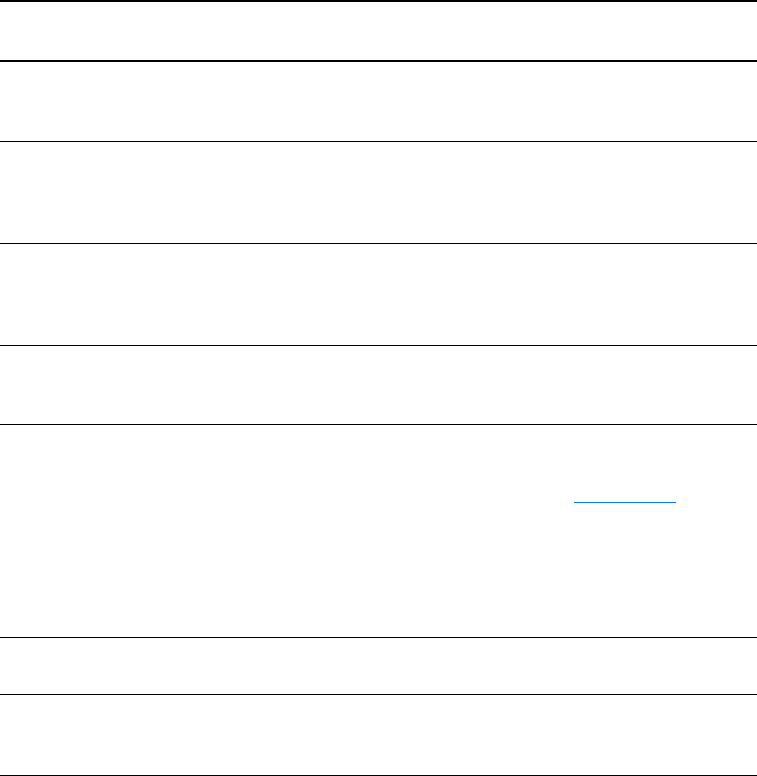
EN
Using BOOTP
53
Use the following conventions for the bootptab file entries:
●
A colon (:) indicates the end of a field.
●
A backslash (\) indicates that the entry is continued on the
next line.
●
Spaces are not allowed between the characters on a line.
●
Names, such as host names, must begin with a letter and
can contain only letters, numbers, periods (for domain
names only), or hyphens.
●
The underscore character (_) is not allowed.
See your system documentation or online help for more
information.
ip
The IP address tag (required). This is the HP JetDirect print server’s IP
address.
gw
The gateway IP address tag. This is the IP address of the default gateway
(router) that the HP JetDirect print server uses to communicate with other
subnets.
sm
The subnet mask tag. The HP JetDirect print server uses the subnet mask to
identify the portions of an IP address that specify the network and
subnetwork number and the host address.
lg
The syslog server’s IP address tag. This is the address of the server where
the HP JetDirect print server sends syslog messages.
T144
A vendor-specific tag that specifies the relative path name of the TFTP
configuration file. You can truncate long path names. The path name must be
enclosed with quotes (for example, “pathname”). See Using DHCP
for more
information about file formats.
Note
Standard BOOTP option 18 (extensions file path) also allows a standard tag
(
ef
) to specify the relative path name of the TFTP configuration file.
T150
The TFTP server’s IP address tag.
T151
A BOOTP-only tag. You must specify
BOOTP-ONLY
to ensure that other
dynamic configuration methods, such as DHCP, are not used.
Tag Description


















