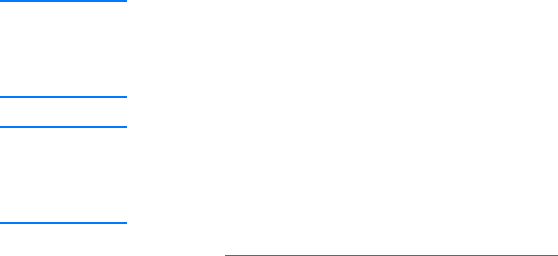
32 Chapter 2 Getting to know the copier/scanner
EN
Supported media sizes and types
The copier/scanner for the HP LaserJet 1220 printer can handle
a broader range of media sizes and types than the printer itself
can. The following are the supported media sizes:
●
Minimum: 50.8 by 90 mm (2 by 3.5 in.)
●
Maximum: 216 by 762 mm (8.5 by 35 in.)
In addition, you can scan and copy many different types of media
that are typically not used for printing, such as newsprint,
photographs, business receipts, and business cards.
Note You must use a carrier sheet to feed small or delicate originals, such
as newsprint, through the copier/scanner without causing a jam. To
make a carrier sheet, use a piece of paper and a transparency, tape
the leading edges together, and load your original between the sheets.
Note You must feed business cards and any media that is smaller than
76.2 by 127 mm (3 by 5 in.) to the straight-through output path. You can
also tape them to the leading edge of a carrier sheet and feed them to
the straight-through output bin.
See Precautions for copying and scanning
for more information.


















