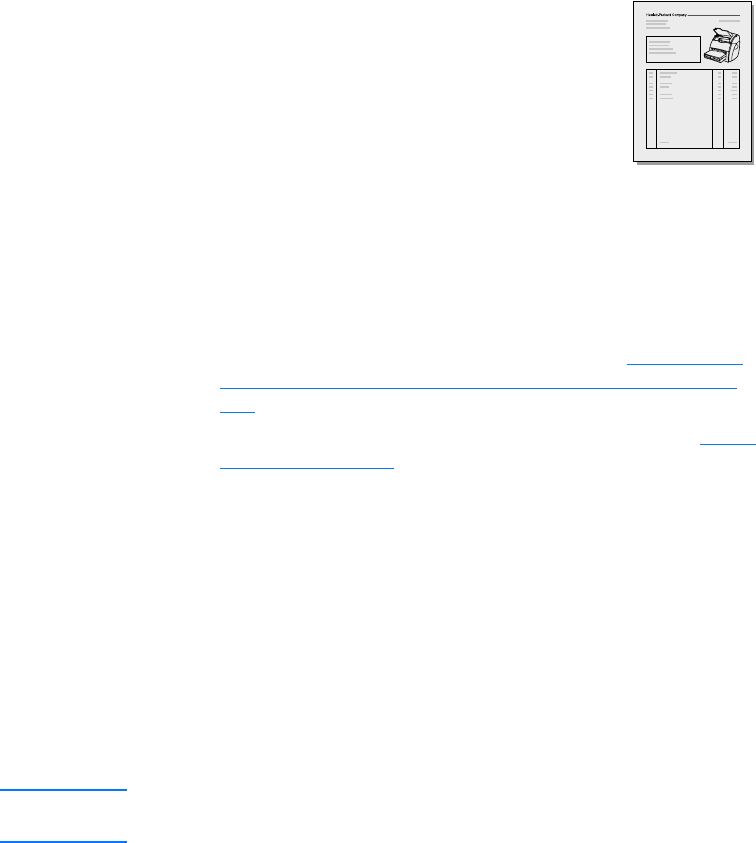
96 Chapter 7 Copying tasks
EN
Adjusting the contrast
When you copy originals that have a colored
background and text that does not stand out
well (contrast-sensitive originals), you might
need to adjust the contrast. For example, if you
copy a yellow receipt with light gray print, the
text might not be legible. To make the text
more legible, increase the contrast (darken the
text).
Accessing the contrast feature
●
Quick Copies: From HP LaserJet Director, click Toolbox,
and HP LaserJet Device Configuration. After HP LaserJet
Device Configuration opens, click on the Copy tab.
●
If HP LaserJet Director is not running: See HP LaserJet
Director (Windows 98, 2000, Millennium, NT 4.0, and Mac
OS).
●
Full-featured copies: Open HP LaserJet Copier. See Using
HP LaserJet Copier for instructions.
Canceling copy jobs
You can use the following methods to cancel a copy job:
● Simultaneously pressing both buttons on the copier/scanner
control panel.
●
Click Cancel in the dialog box on your computer screen.
● Reset the printer.
● For copies started in HP LaserJet Copier, click Cancel.
Note If you cancel a job during a copy, you must clear the original from the
copier/scanner media input tray.


















