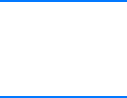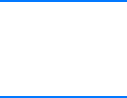
48 Chapter 3 Getting to know the print server
EN
3 When the installation is nearly complete, a setup screen
appears that asks if you want to print a test page. Click Yes.
Note If you purchased a print server separately, make sure that you install
the print server software found on the CD-ROM that came with your
printer. Reinstall the printer software to ensure that all print, copy, and
scan features function properly.
If your network uses the TCP/IP protocol, you can use additional
tools to customize the print server’s configuration for your
network environment.
Using the embedded web server
Each HP JetDirect 175X print server contains an embedded web
server that you can access through a compatible web browser on
an intranet. The embedded web server provides access to
configuration and management pages for the print server and the
attached printer. The networking pages provide access to status
and configuration information on the HP JetDirect 175X print
server.
You can use the embedded web server to perform the following
tasks:
● Monitor the status of the printer and the print server
● Make optional configuration changes for the print server to
customize it for your network
● Link to HP’s Web site
●
Scan images over the network without HP LaserJet 1220
software
Prerequisites
Computers with the TCP/IP protocol installed can use the
embedded web server to monitor and configure the printers
networked with an HP JetDirect print server. Use the installation
program on the printer CD-ROM to set this up.
Before you can use the embedded web server, you must
configure an IP address for the HP JetDirect print server. Use the
installation program on the printer CD-ROM to configure the IP
address.