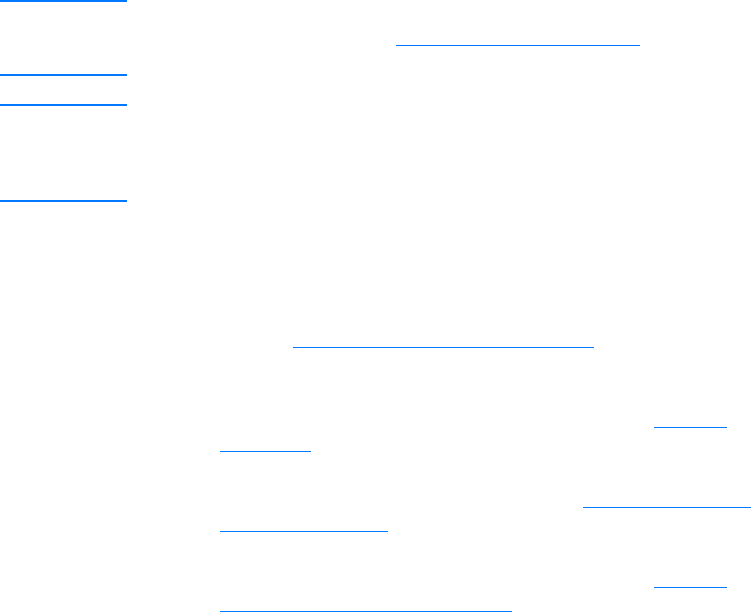
EN
Loading media into the input trays
21
Loading media into the input trays
Main input tray
The main input tray holds up to 250 pages of 20 lb paper or fewer
pages of heavier media (25 mm or less stack). Load media with
the top forward and the side to be printed facing up. To prevent
jams and skewing, always adjust the side and rear media guides.
Priority input tray
The priority input tray holds up to 10 pages of 20 lb paper or one
envelope, transparency, or card. Load media with the top forward
and the side to be printed facing up. To prevent jams and
skewing, always adjust the side media guides.
CAUTION
If you try to print on media that is wrinkled, folded, or damaged in any
way, a jam might occur. See Printer media specifications
for more
information.
Note
When you add new media, make sure that you remove all of the media
from the input tray and straighten the stack of new media. This helps
prevent multiple sheets of media from feeding through the printer at
one time, reducing media jams.
Specific types of media
●
Transparencies and labels:
Load transparencies and
labels with the top forward and the side to be printed facing
up. See Printing transparencies and labels
for more
information.
●
Envelopes:
Load envelopes with the narrow, stamp side
forward and the side to be printed facing up. See Printing
envelopes for more information.
●
Letterhead or preprinted forms:
Load with the top forward
and the side to be printed facing up. See Printing letterhead
or preprinted forms for more information.
●
Cards and custom-sized media:
Load with the narrow side
forward and the side to be printed facing up. See Printing
custom-sized media or cardstock for more information.


















