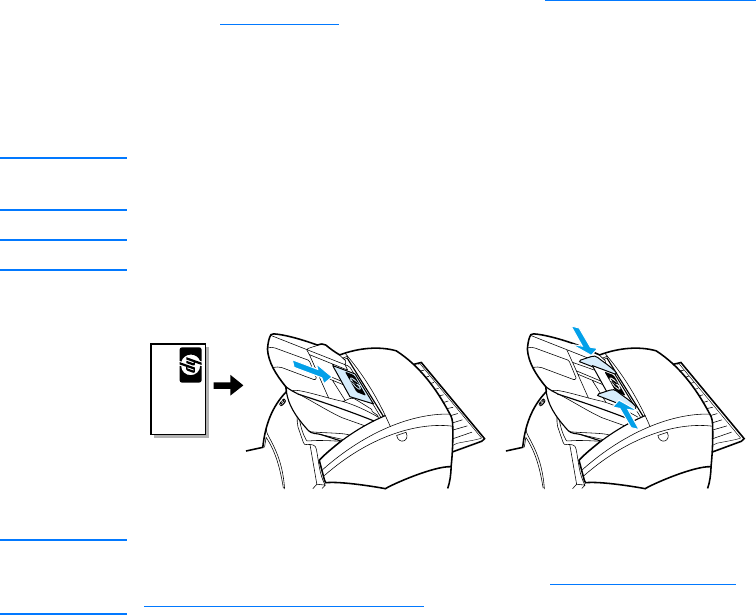
34 Chapter 2 Getting to know the copier/scanner
EN
Loading originals in the copier/scanner
To load originals in the copier/scanner
1 Load the original with the side to be scanned facing up. If you
are using the straight-through output path, load business
cards with the long side forward. See Precautions for copying
and scanning for more information.
2 Adjust the media guides.
3 Press the Scan button on the scanner or press the Copy
button for a Quick Copy.
Note When you add new originals, always remove the originals from the input
tray and straighten the stack.
CAUTION Small originals will cause a jam if they are not loaded correctly.
Note If you are editing text (OCR), you must load the original with the text
positioned horizontally and upside down. See Editing scanned text
(Optical Character Recognition) for more information.


















