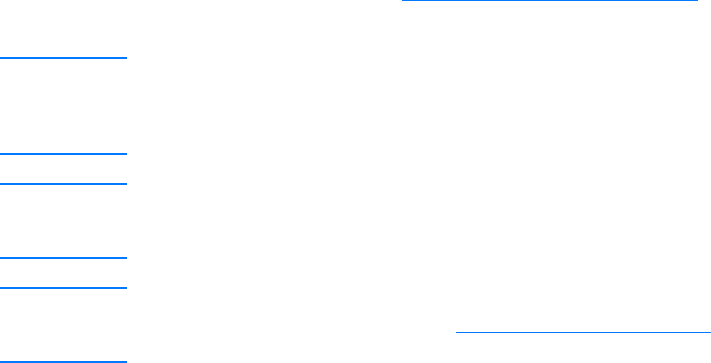
EN
Precautions for copying and scanning
33
Precautions for copying and scanning
You should not put anything in the copier/scanner that might jam
or damage the feed mechanism. To minimize the possibility of
jamming or damaging the feed mechanism, observe the following
precautions:
●
Remove self-stick notes.
●
Remove staples and paper clips.
●
Straighten any curls or wrinkles in the original that you are
scanning.
●
Feed irregularly sized originals one at a time.
●
Do not scan or copy any original with glue, correction fluid, or
wet ink on it.
●
Do not scan or copy gummed-backed paper, labels, or
originals.
●
Do no scan or copy originals that have tears, perforations, or
any defect that might cause a jam.
●
Do not scan originals that are larger or smaller than the
supported size. See Supported media sizes and types
for
more information.
Note
You must use a carrier sheet to feed small or delicate originals, such
as newsprint, through the copier/scanner without causing a jam. To
make a carrier sheet, use a piece of paper and a transparency, tape
the leading edges together, and load your original between the sheets.
Note
You must feed business cards and any media that is smaller than
76.2 by 127 mm (3 by 5 in.) to the straight-through output path. You can
use a carrier sheet and feed them to the straight-through output bin.
Note
To obtain good results, it is important that you use the correct resolution
and color settings for your job. See Scanner resolution and color
for
more information.


















