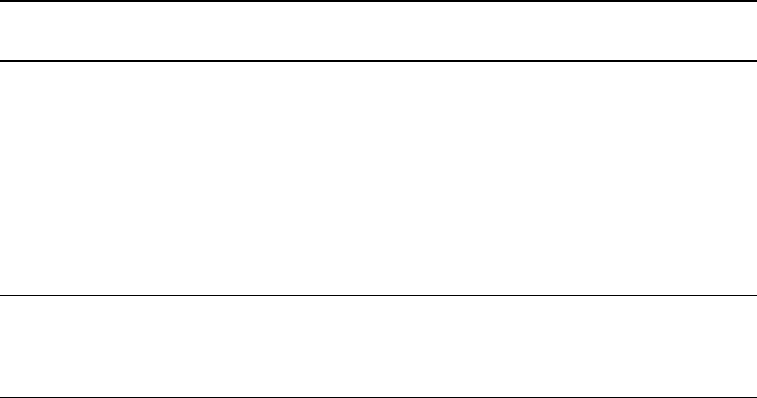
EN
Understanding the print server configuration page
177
IPX/SPX protocol information
Message Description
Status
The current IPX/SPX protocol status:
Ready:
The print server is waiting for data over IPX/SPX.
Disabled:
IPX/SPX was manually disabled.
Initializing:
The print server is registering the node address
or name. An additional status message might also display.
Note
If the print server is not ready, an error code and message
displays.
Node Name
The print server’s IPX/SPX name. The default name is
NPIXXXXXX, where XXXXXX is the last six digits of the LAN
hardware (MAC) address.
Primary Frame Type
The frame type selection on the print server:
Auto Select:
The print server automatically senses and limits
the frame type to the first one detected.
EN_802.3:
The print server limits the frame type to IPX over
IEEE 802.3 frames. All others frames are counted and
discarded.
EN_II:
The print server limits the frame type to IPX over
Ethernet frames. All others frames are counted and
discarded.
EN_802.2:
The print server limits the frame type to IPX over
IEEE 802.2 with IEEE 802.3 frames. All others frames are
counted and discarded.
EN_SNAP:
The print server limits the frame type to IPX over
SNAP with IEEE 802.3 frames. All others frames are counted
and discarded.


















