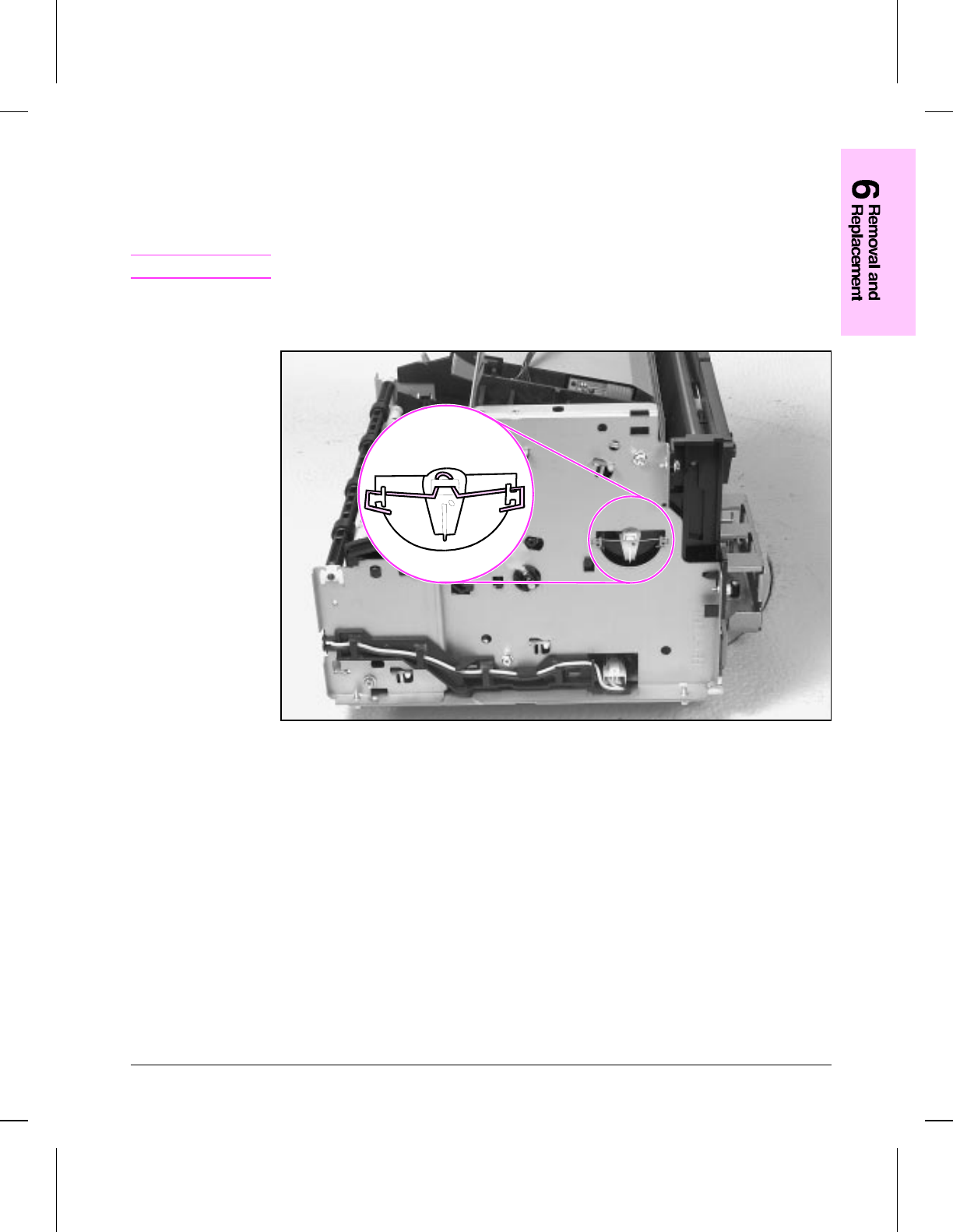
Pickup Roller Assembly
1 Remove the Printer Covers.
2 Remove the paper pickup gear (Figure 6-21).
Note
This gear is keyed to go on the shaft in only one way.
3 Remove the pickup roller grounding clip on the right of the printer by lifting each
end up and over the two metal guides and sliding the clip off (6-23).
Pickup Roller Assembly Removal (1 of 2)
Figure 6-23
Removal and Replacement 6 - 27


















