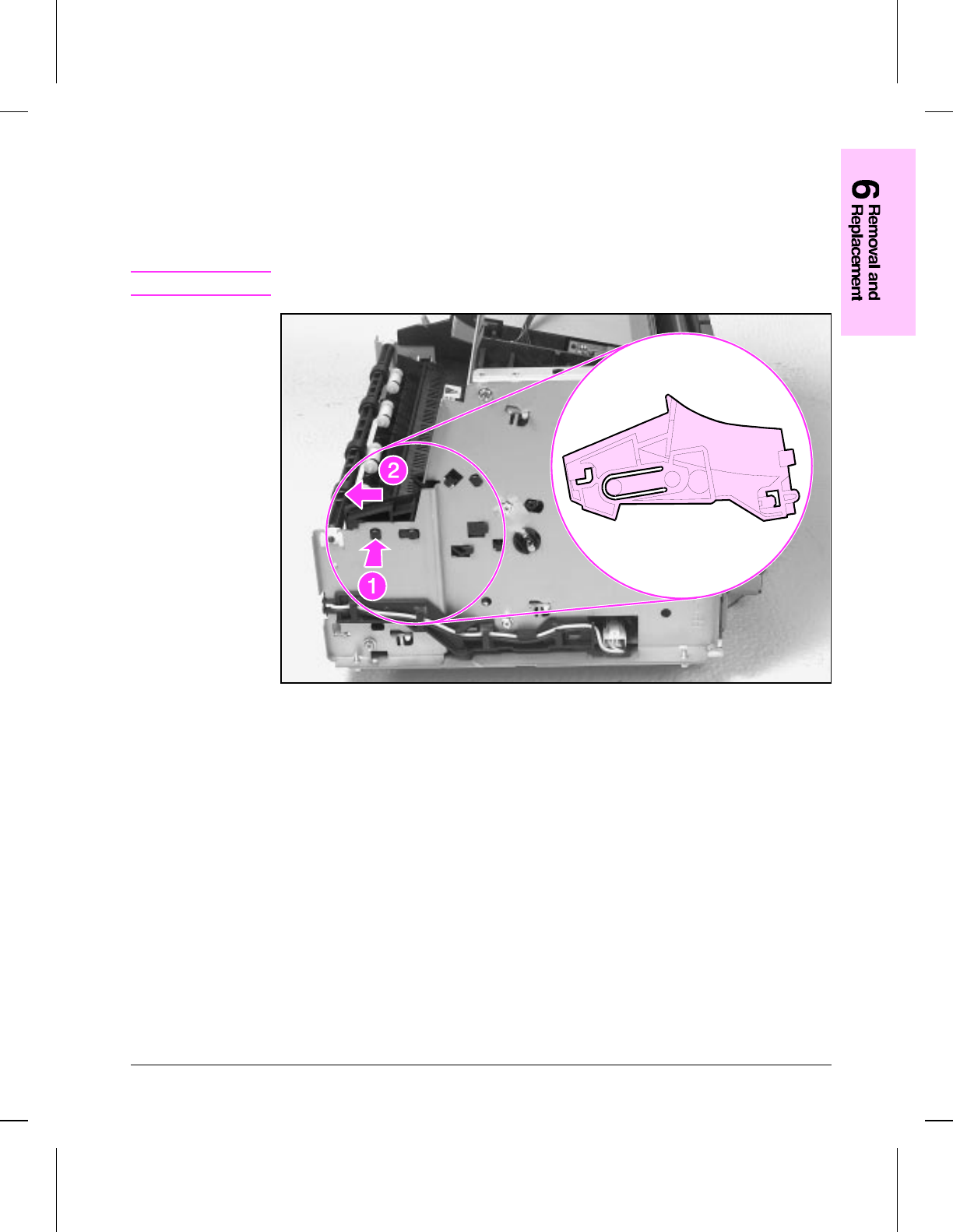
Delivery Assembly
1 Remove the Printer Covers and Exit Roller Assembly.
2 Remove the EP Right-Hand assembly by pressing the tab in (Figure 6-9, callout 1)
and sliding the assembly toward the front of the printer (Figure 6-9, callout 2).
Note
The EP Right-Hand assembly must be removed to access any fuser components.
Delivery Assembly Removal (1 of 2)
Figure 6-9
Removal and Replacement 6 - 13


















