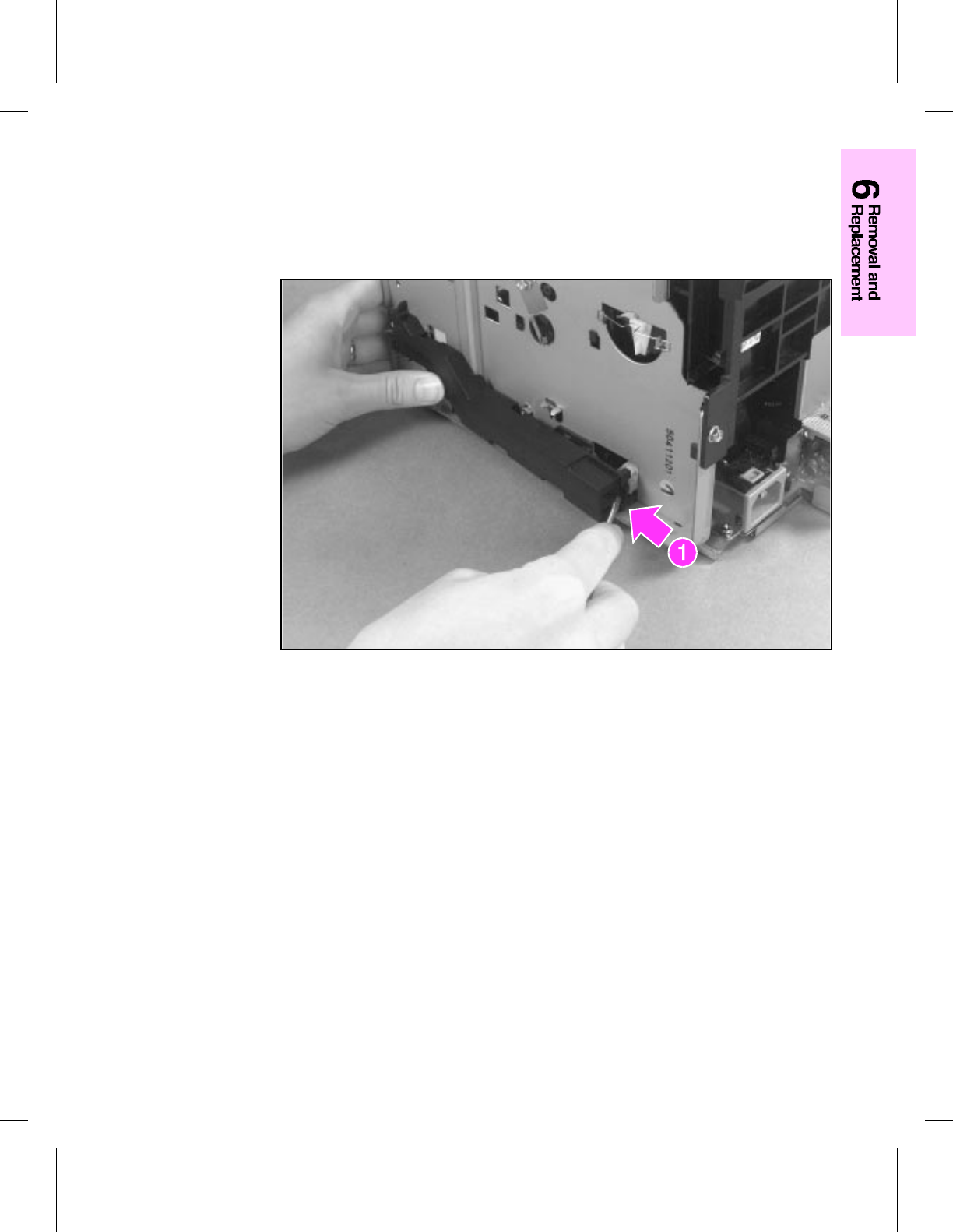
Heating Element
1 Remove Printer Covers, Delivery Assembly (Figures 6-9 and 6-10), and Fuser
Pressure Plate (Figure 6-11).
2 Remove the wire cover (on the right side of the printer) for the Heating Element
wires by pressing in on the tab and pulling outward (Figure 6-13, callout 1).
Heating Element Removal (1 of 3)
Figure 6-13
Removal and Replacement 6 - 17


















