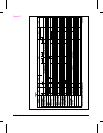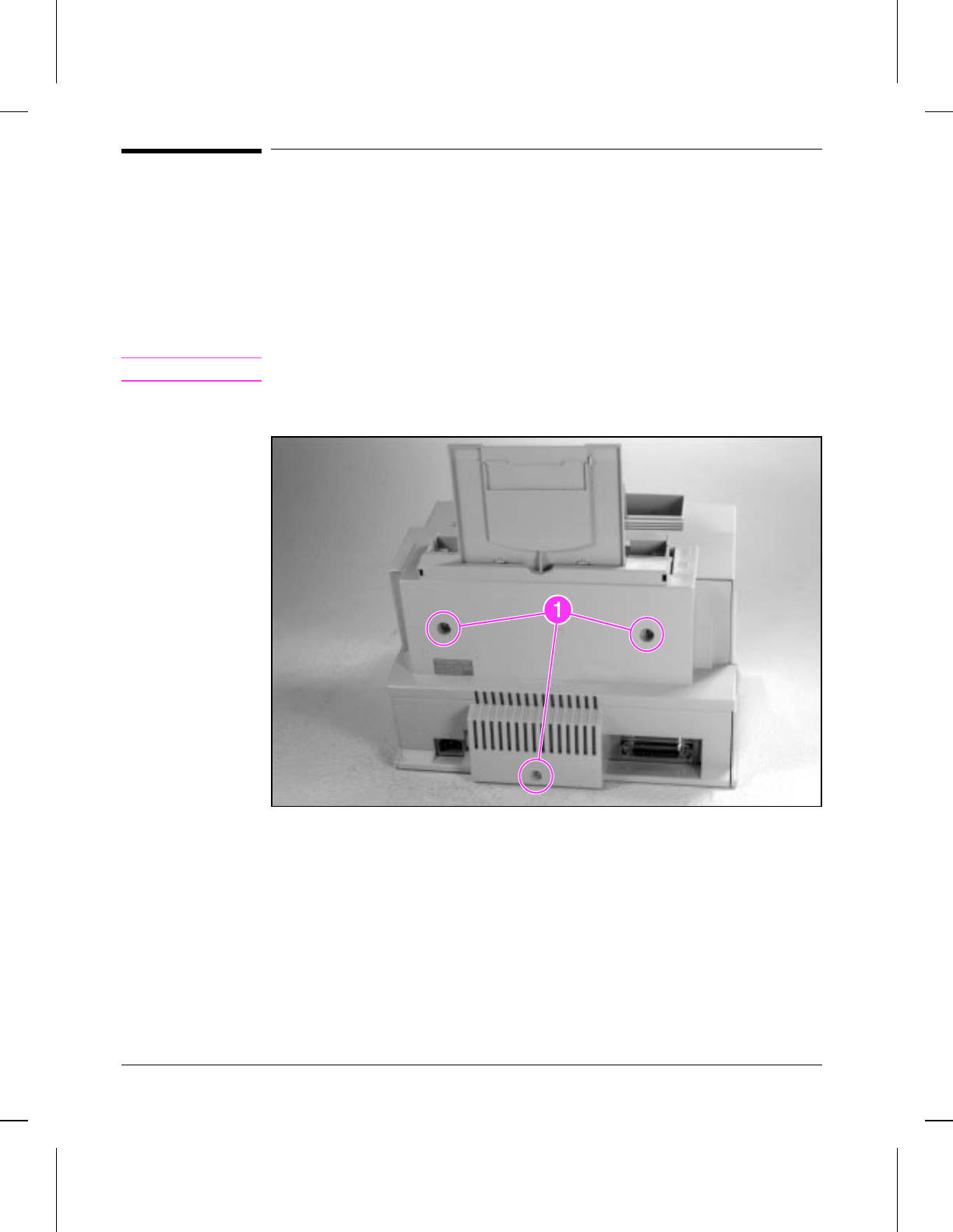
Covers and Doors
Back Cover
1 Unplug the power cord and remove the parallel cable from the back of the printer.
2 Remove the toner cartridge.
3 Lift the Input Extender assembly.
Caution
You must lift the Input Extender when the covers are removed or it will break.
4 Remove the (3) screws (Figure 6-2, callout 1).
Back Cover Removal (1 of 2)
Figure 6-2
6 - 6 Removal and Replacement