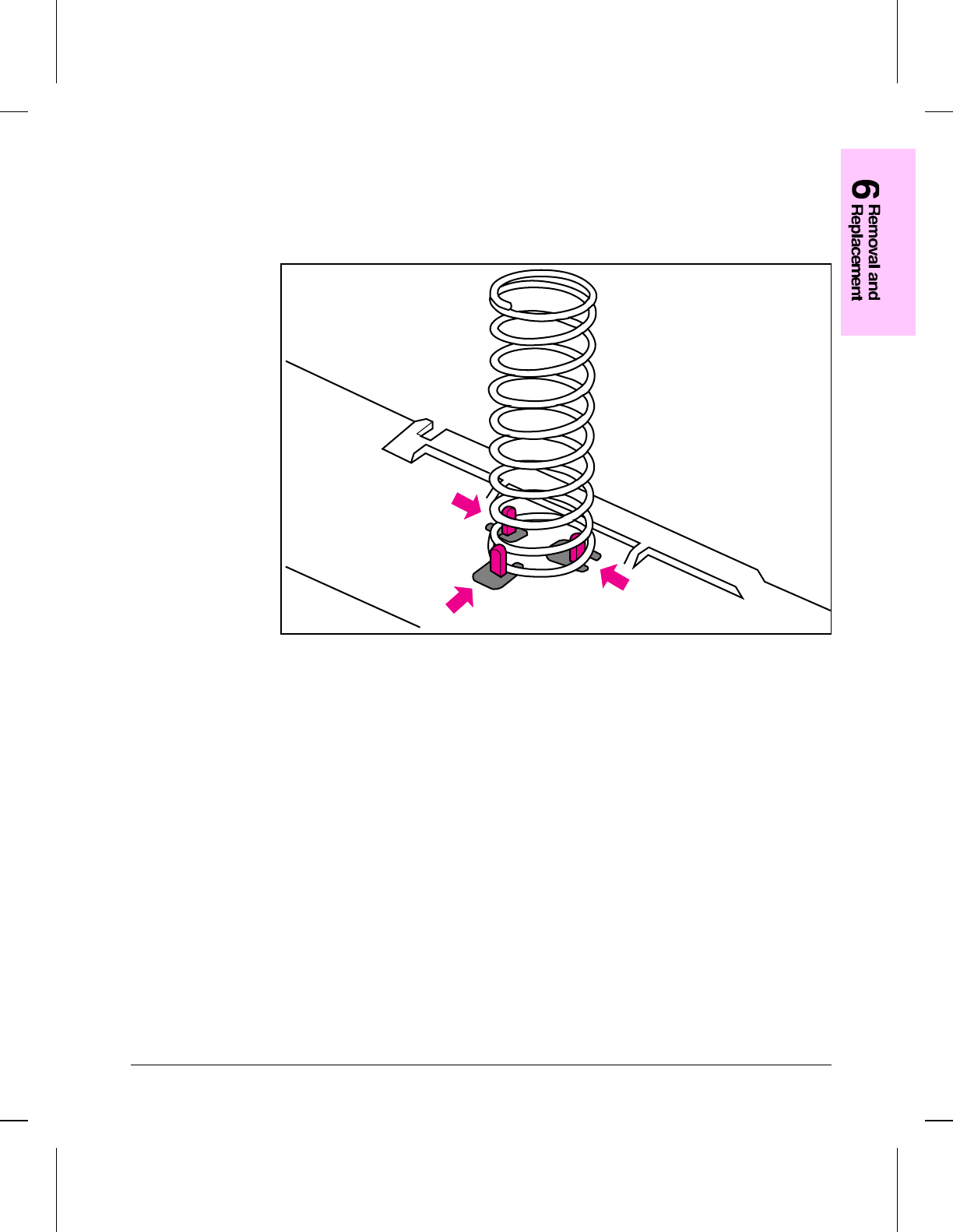
To reinstall
If the spring on the Kick Plate doesn’t stay on the Kick Plate, replace the spring,
making certain the diameter of the spring surrounds two lower pins on the Kick
Plate and rests inside the third pin. Use needlenose pliers to place the spring
correctly. (See Figure 6-31.)
Kick Plate Spring Replacement
While rotating the Kick Plate into place, guide the other end of the spring onto the
silver grounding plate located on the Paper Feed Frame.
Figure 6-31
Removal and Replacement 6 - 35


















