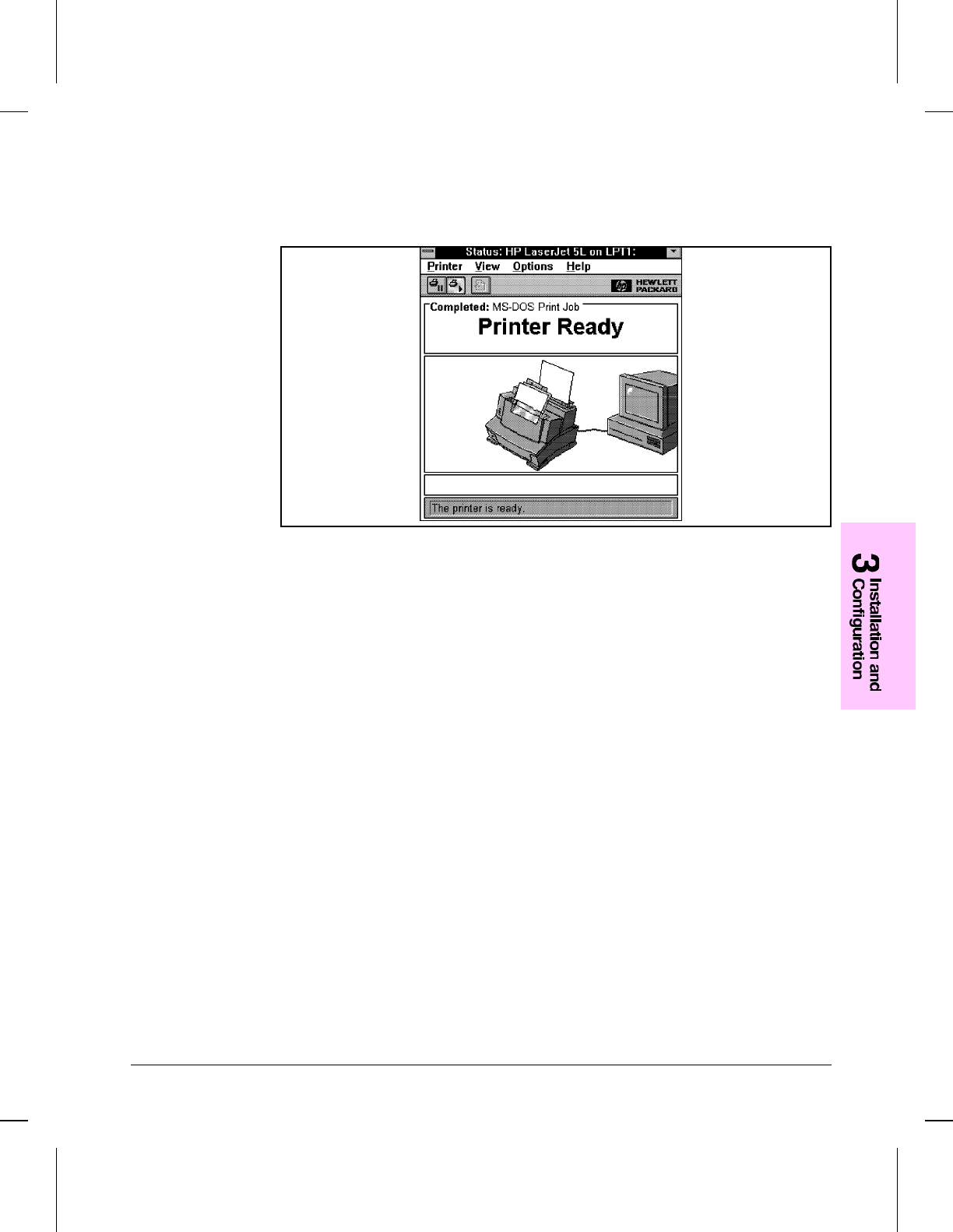
Host-Based Printing Status
To view your printer’s status, open the HP LaserJet 5L Printer group within
Program Manager and select Status Window. As shown in Figure 3-2 below, the
status window reports your printer’s current status. In this case, the printer is Ready.
Host-Based Printing Status
This host-based status window is only compatible with the HP LaserJet 5L. If you
have loaded both the host-based and PCL software, both cannot be active for the HP
LaserJet 5L at the same time, even though both software programs have their own,
unique status windows. (See “Using Host-Based and PCL Drivers Together” later in
this chapter.)
PCL Printer Driver
This printer driver has been updated from the HP Laser Jet 5P version 1.0 printer
driver. This software is compatible with the HP LaserJet 4 family drivers.
Figure 3-2
Installation and Configuration 3-7


















