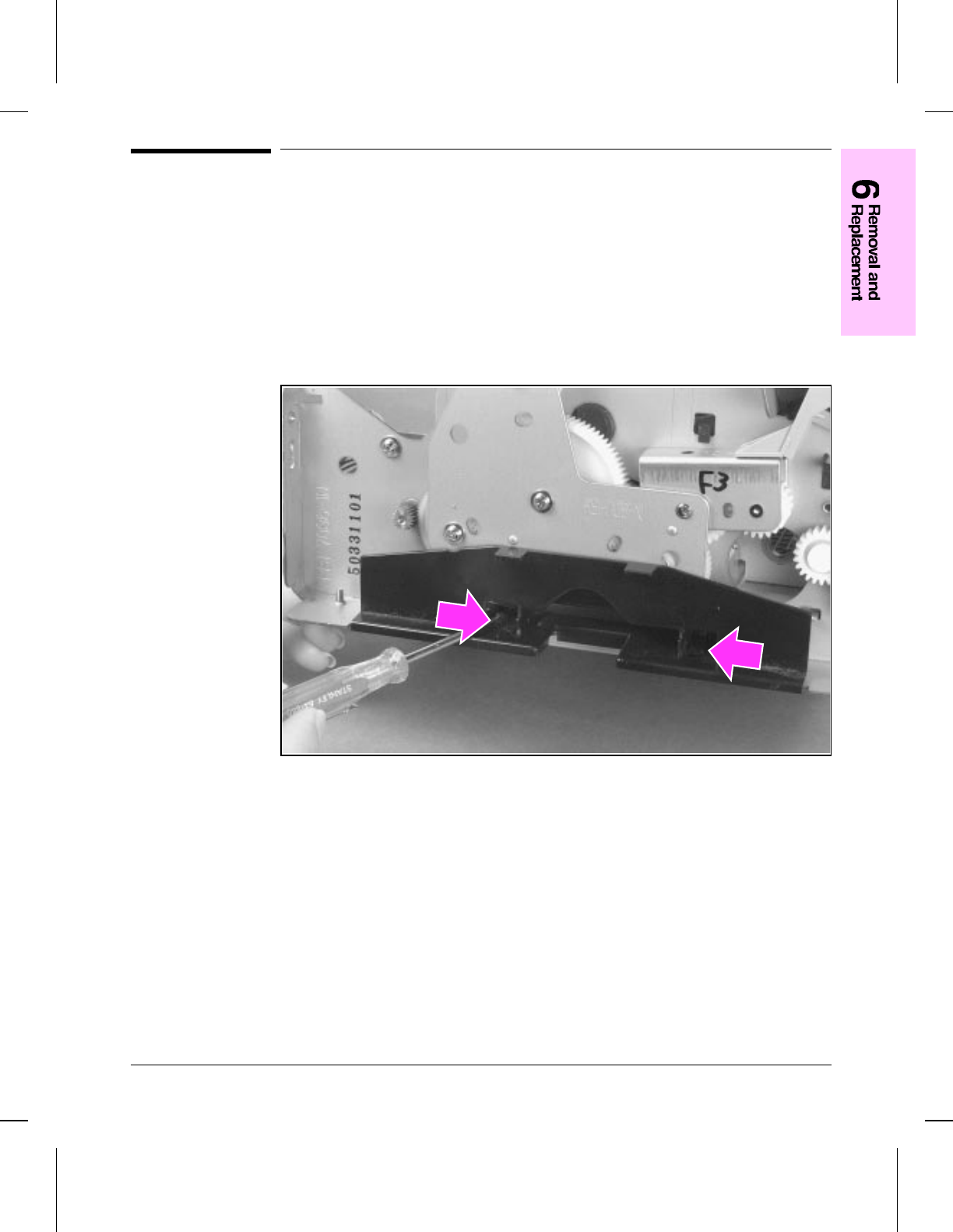
Bottom Assemblies
Memory Door Guide
1 Remove the Printer Covers.
2 Remove any extra memory.
3 Two tabs hold the memory door guide on the printer chassis. Press each tab inward
(Figure 6-37).
4 Pull the memory door guide out.
Memory Door Guide Removal
Figure 6-37
Removal and Replacement 6 - 41


















