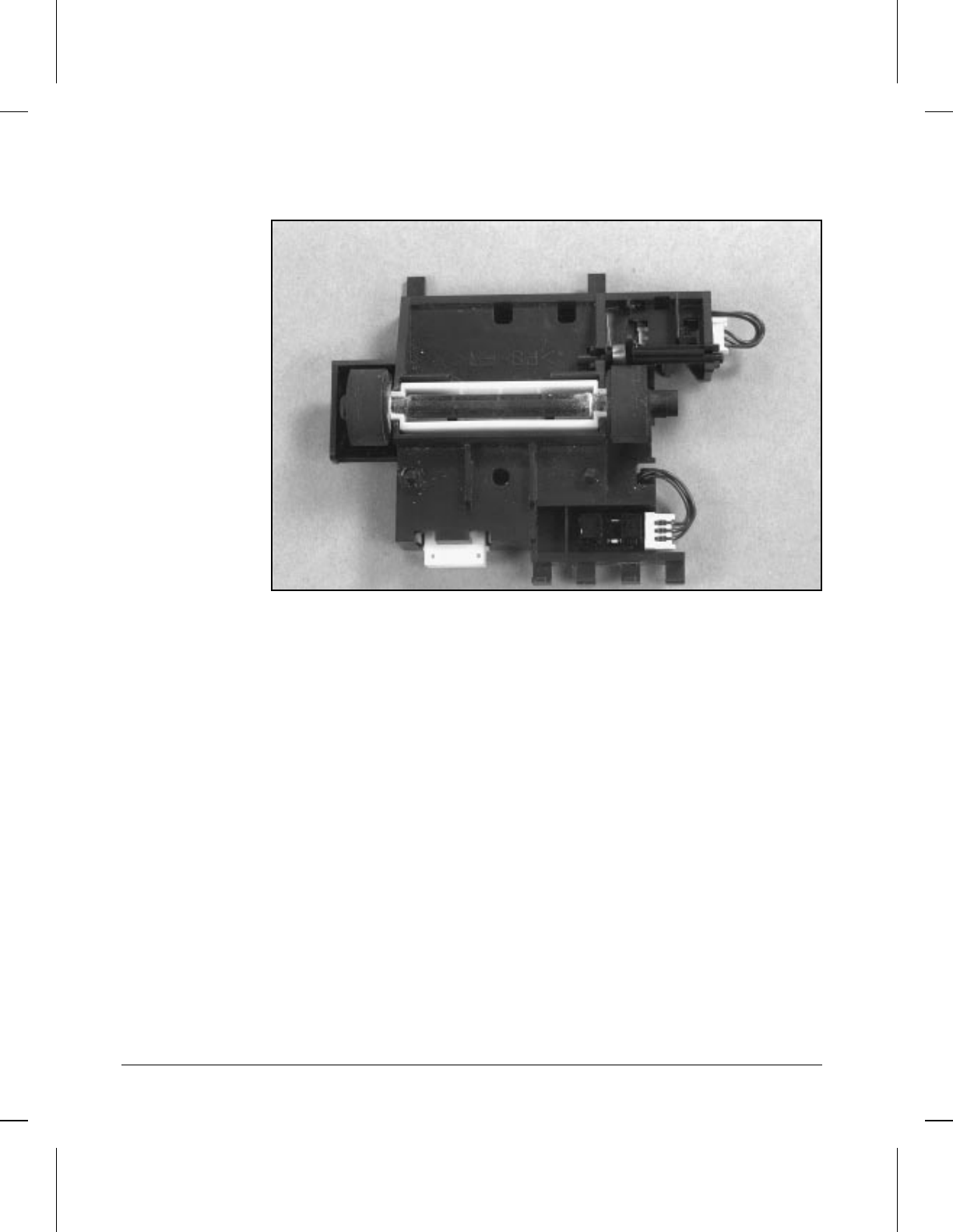
5 Remove the Feed Assembly.
6 Turn the unit over. Lift the paper feed roller out (Figure 6-36).
Feed Assembly Removal (3 of 3)
To reinstall
Before securing the screw, ensure the tabs on the Feed Assembly are positioned in
their slots on the Paper Feed Frame (Figure 6-35, callout 2). Failure to do so will
cause paper feed problems.
Figure 6-36
6 - 40 Removal and Replacement


















