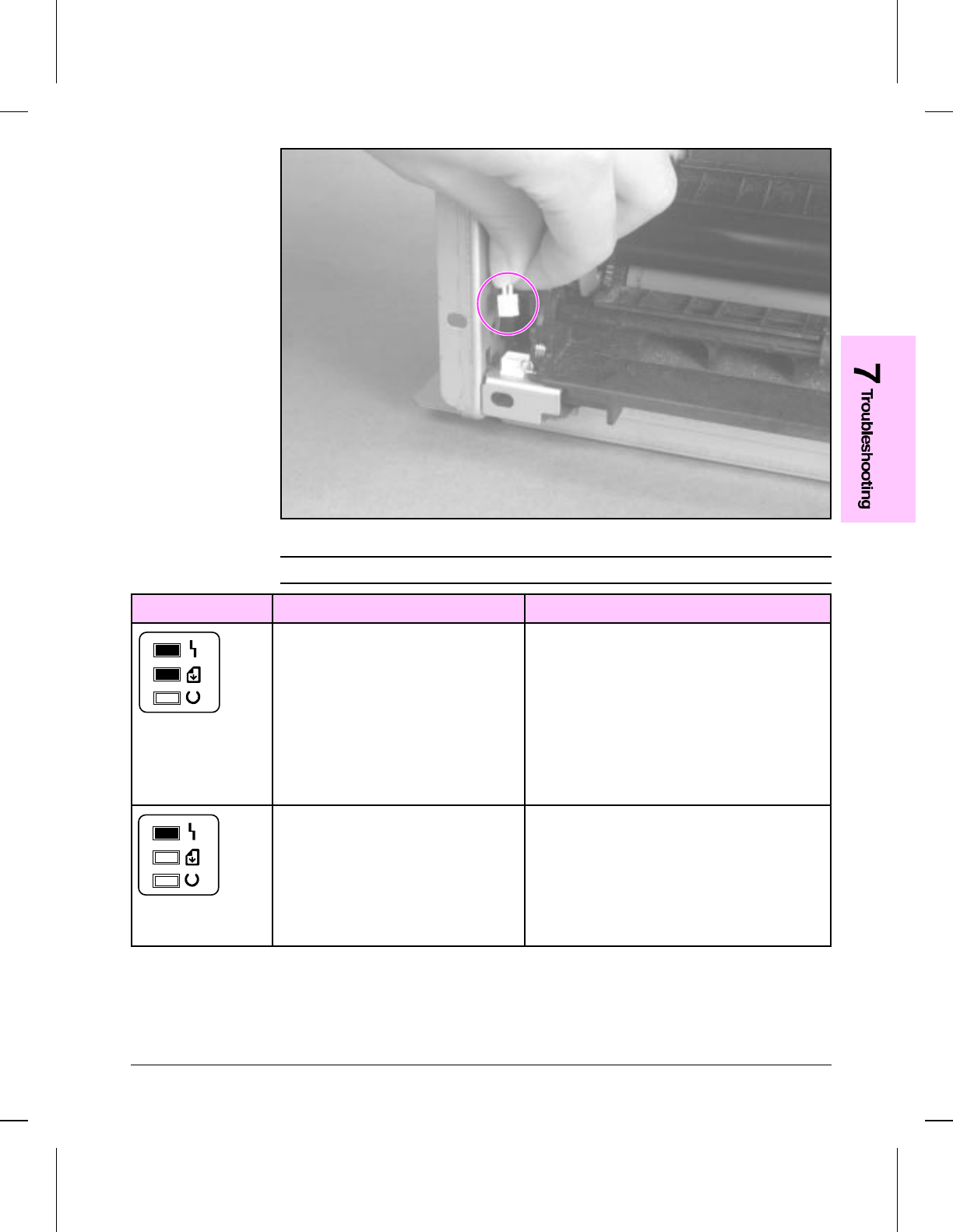
Heating Element Resistance Check
Figure 7-3
LEDs Description Recommended Action
Beam Error. There are a number of causes
for this error, and some of the causes may
be transient. (They may disappear.)
1. Power-cycle the printer by unplugging the printer
and plugging it back in.
2. Make certain the Laser/Scanner Assembly is
correctly seated on the printer chassis.
3. Replace the Laser/Scanner cable (J208 on the DC
Controller).
4. Replace the Laser/Scanner Assembly.
5. Replace the DC Controller PCA.
Engine Error. The formatter and engine
are not communicating.
1. Power-cycle the printer by unplugging the printer
and plugging it back in. If this doesn’t clear the error:
2. Reseat Formatter to DC Controller PCA.
3. Replace the Formatter PCA
4. Replace the DC Controller PCA.
Table 7-4 Service and Error Messages (Continued 2 of 3 )
Troubleshooting 7-11


















