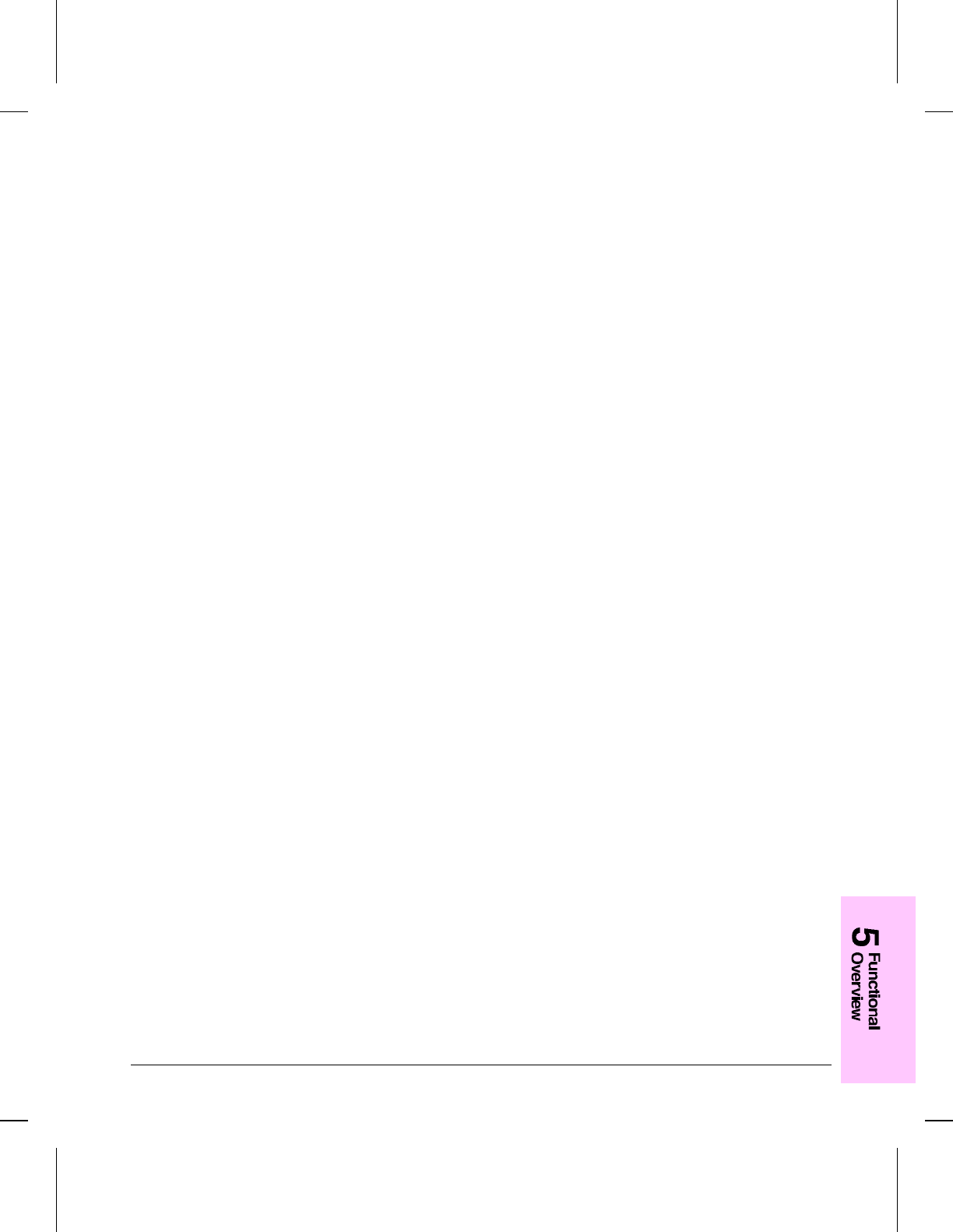
Enhanced I/O
The Enhanced I/O feature allows printer memory to be used for storing data
received from the host computer. When Enhanced I/O is enabled, you can send
more data to your printer in shorter amounts of time, which allows you to return to
your application sooner. Enhanced I/O has the following options:
•• Auto—allows the printer to use Enhanced I/O memory allocation to increase the
speed of data transfer from the host computer to the printer, if necessary.
•• Off—uses the minimum amount of printer memory for storing data sent from the
host computer.
Enhanced I/O is only available in PCL mode. When using the host-based driver,
your PC handles memory management.
Page Protect
Page complexity (rules, complex graphics, or dense text) may exceed the printer’s
ability to create the page image fast enough to keep pace with the Image Formation
process. If Page Protect is disabled and a page is too complex, the page may print in
parts (for example, the top half on one page and the bottom half on the next page).
Some print data loss is likely in these instances, and the printer will display an error
message.
Page Protect allows the Formatter to create the entire page image in page buffer
memory before physically moving the paper through the printer. This process
ensures that the entire page will be printed. Page Protect applies only to PCL
printing. The default setting is Auto.
PJL Overview
Printer Job Language (PJL) is an integral part of configuration, in addition to the
standard Printer Command Language (PCL). With standard Centronics cabling, PJL
allows the printer to perform functions such as:
•• Two-way communication with the host computer through a Bi-directional Parallel
connection. The printer can tell the host such things as the control panel status.
•• Isolation of print environment settings from one print job to the next. For
example, if a print job is sent to the printer in landscape mode, the subsequent print
jobs print in landscape only if they are formatted for landscape printing.
Functional Overview 5 - 11


















