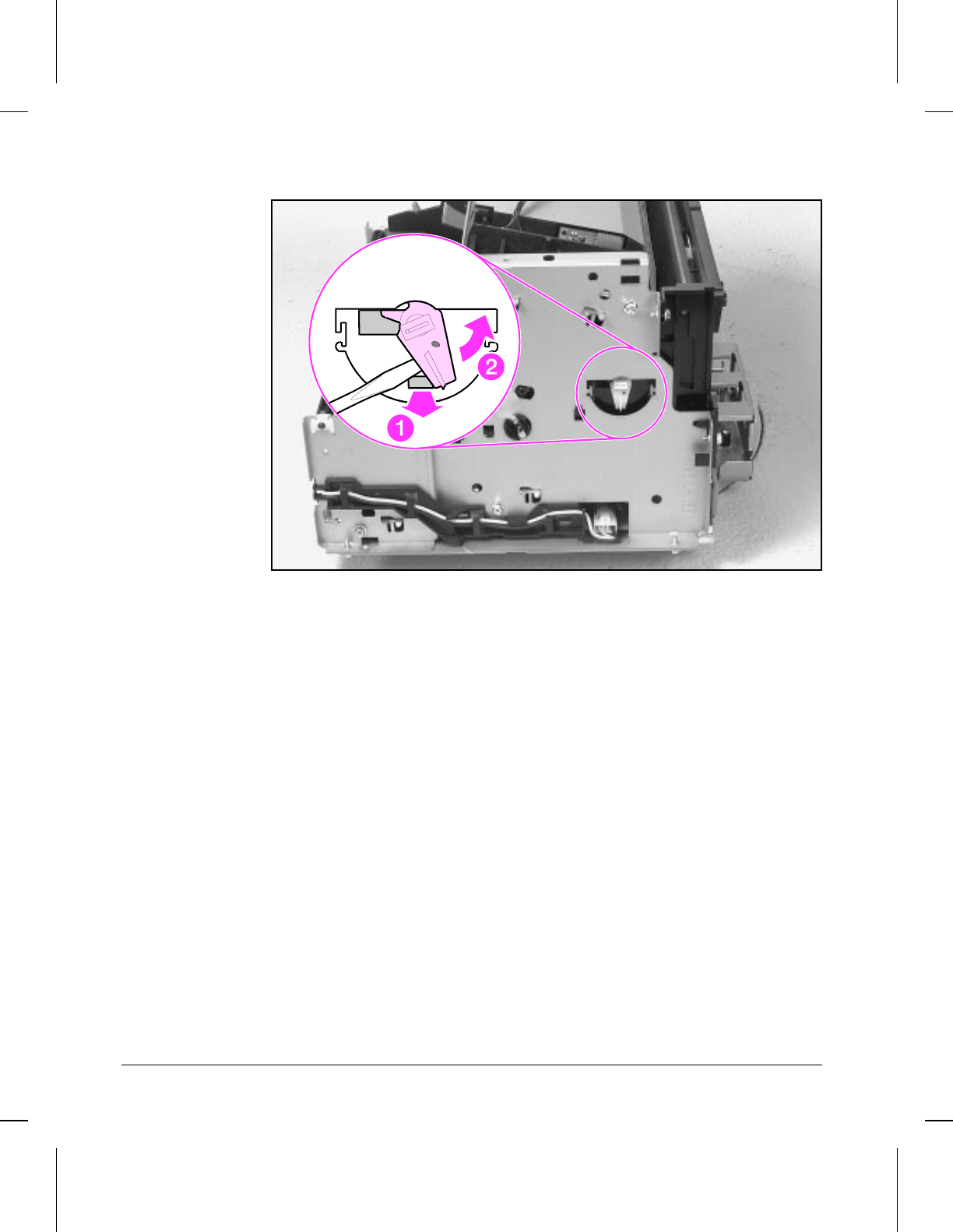
4 Using needlenose pliers, pull the bottom of the bushing out (Figure 6-24, callout 1),
then turn it counter clockwise to release it (Figure 6-24, callout 2).
Pickup Roller Assembly Removal (2 of 2)
5 Lift the bushing out.
6 From inside the front of the printer, slide the right side of the Pickup Roller
Assembly forward, then lift the left side out.
Figure 6-24
6 - 28 Removal and Replacement


















