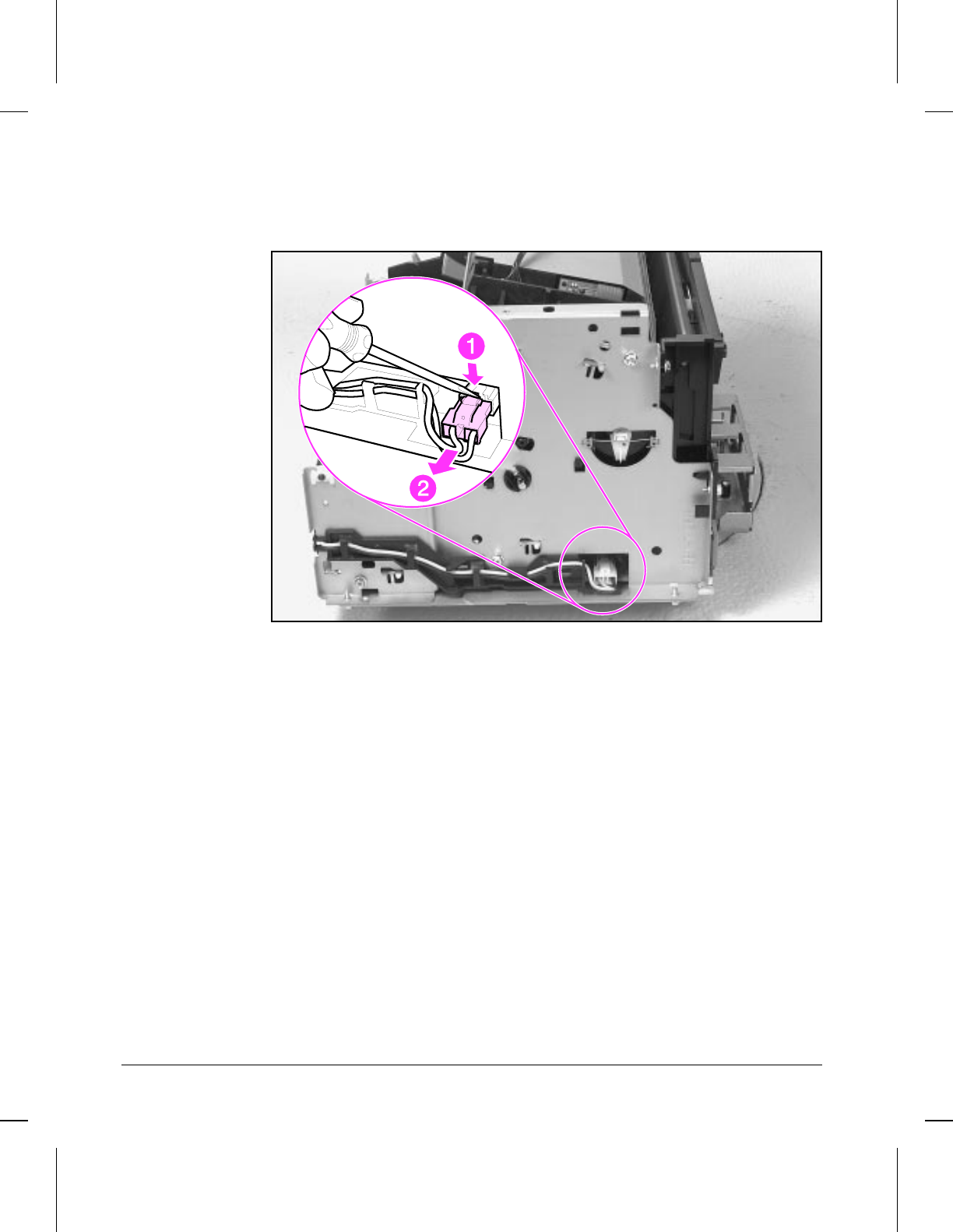
3 Disconnect the AC voltage to the Heating Element by releasing the connector
located on the DC Controller. Press down on the connector release with a small,
flathead screwdriver (Figure 6-14, callout 1). (Since this is a small space, it is much
easier to reach the connector with a screwdriver.) Pull straight out (Figure 6-14,
callout 2).
Heating Element Removal (2 of 3)
Figure 6-14
6 - 18 Removal and Replacement


















