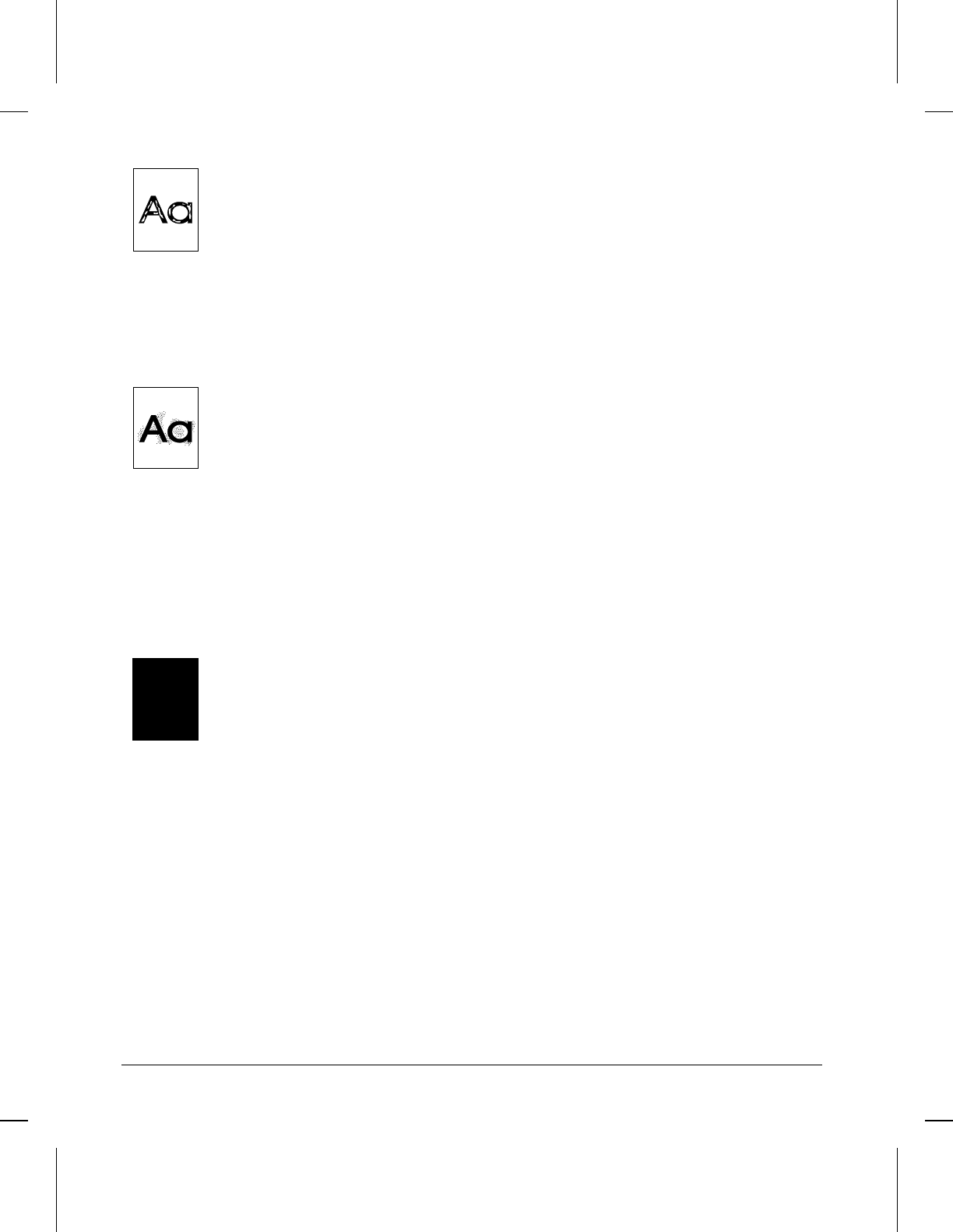
Character Voids
Character voids are white areas within the parts of characters that should be solid
black.
•If you are using transparencies when you experience this problem, try another
type of transparency. Hewlett-Packard transparencies are designed to minimize
character voids. (Because of the composition of transparency media, some
character voids are normal.)
•You may be printing on the wrong side of the paper. Remove the paper and turn it
over. (The label on many reams of paper has an arrow indicating the print side.)
•Your paper may not meet the requirements for the printer.
Background Scatter
Background scatter results from bits of toner distributed on the front or back of a
printed page. Background scatter often is isolated to a specific area of the page.
•Check the environment. High humidity can cause this error.
•Change the paper type, weight, or surface finish. See appendix B of the User’s
Manual for paper specifications.
•If background scatter occurs on an envelope, try moving the text to an area with
no seams. Printing on seams can cause this problem.
•If background scatter covers the entire surface of an envelope, try adjusting the
print density through your software or printer driver.
•If this problem occurs on the back of a printed page, it may be caused by spilled
toner inside the printer. See “Cleaning Your Printer” in Chapter 4.
Black Page
A page is completely black.
•The toner cartridge may not be installed properly. Remove the cartridge and
reinsert it.
•The toner cartridge may be defective. Replace it.
•There may be discontinuities in the high-voltage contact points. Clean the high
voltage contact points on the toner cartridge and transfer roller. (See Figures 7-5
and 7-6.)
•Replace the DC Controller or Laser/Scanner unit.
7-16 Troubleshooting


















