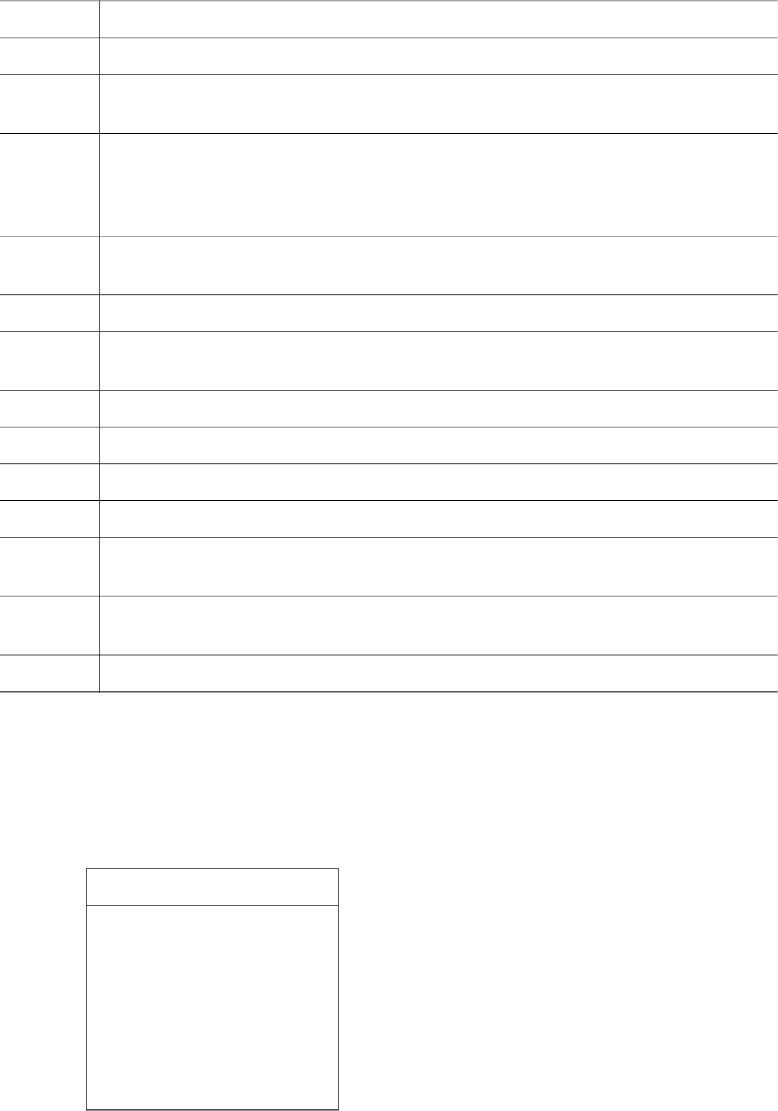
13
Start Copy Black: Start a black and white copy job.
14
Start Copy Color: Start a color copy job.
15 Start Scan: Start a scan job and send it to the destination you selected using the
Scan To button.
16 On: Turn the HP all-in-one on or off. When the HP all-in-one is off, a minimal
amount of power is still supplied to the device. To completely disconnect the
power supply to the HP all-in-one, turn the device off, and then unplug the power
cord.
17 On light: When lit, the On light indicates that the HP all-in-one is on. The light
blinks while performing a job.
18
Scan To: Select a scan destination.
19 Menu: Select copy options, including Tray Select, Paper Type, Paper Size, and
several other options, using the Menu button in the Copy area.
20
Reduce/Enlarge: Change the size of the photo or copy for printing.
21 Copy quality lights: Indicates selected copy quality.
22
Quality: Control the speed and quality of copies.
23
Control panel display: View menus and messages.
24 Redial/Pause: Redial the most recently dialed number, or insert a 3-second
pause in a fax number.
25 Auto Answer: Set the fax function to answer the phone automatically when a fax
is sent to the device.
26
Auto Answer light: When lit, the HP all-in-one is set to receive faxes automatically.
Menu Overview
The following tables provide a quick reference to top-level menus that appear on the
HP all-in-one color graphics display.
Copy Menu
Copy Menu
1. Number of Copies
2. Copy Paper Size
3. Copy Paper Type
4. Lighter/Darker
5. Enhancements
6. Color Intensity
7. Set New Defaults
(continued)
User Guide 7


















