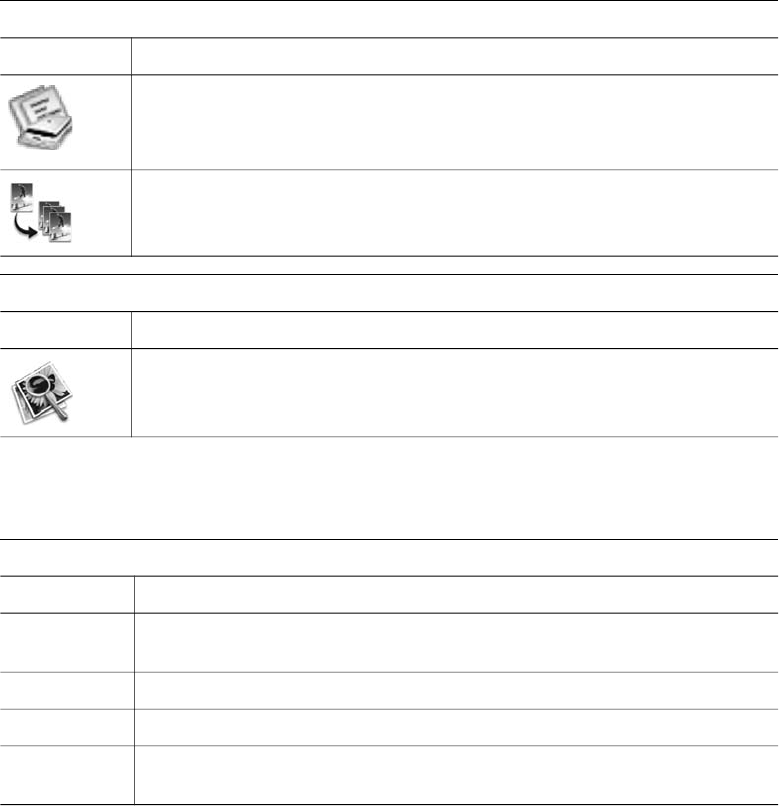
Device Tasks
Icon Purpose
Scan Document: Use this feature to scan text and display it in the selected
destination text editing software program.
Note Availability of this feature varies by country/region.
Make Copies: Use this feature to make a copy in black and white or color.
Manage and Share
Icon Purpose
HP Gallery: Use this feature to display the HP Gallery to view and edit
images.
In addition to the HP Gallery feature, several menu items without icons allow you to
select other applications on your computer, change feature settings on your HP all-in-
one, and access the onscreen help. The following table explains these items.
Manage and Share
Feature Purpose
More
Applications
Use this feature to select other applications on your computer.
HP on the Web
Use this feature to select an HP website.
HP Help
Use this feature to select a source for help with your HP all-in-one.
Settings Use this feature to view or change various settings for your HP all-in-one,
such as print, scan, or copy.
Chapter 1
(continued)
14 HP Officejet 6200 series all-in-one


















