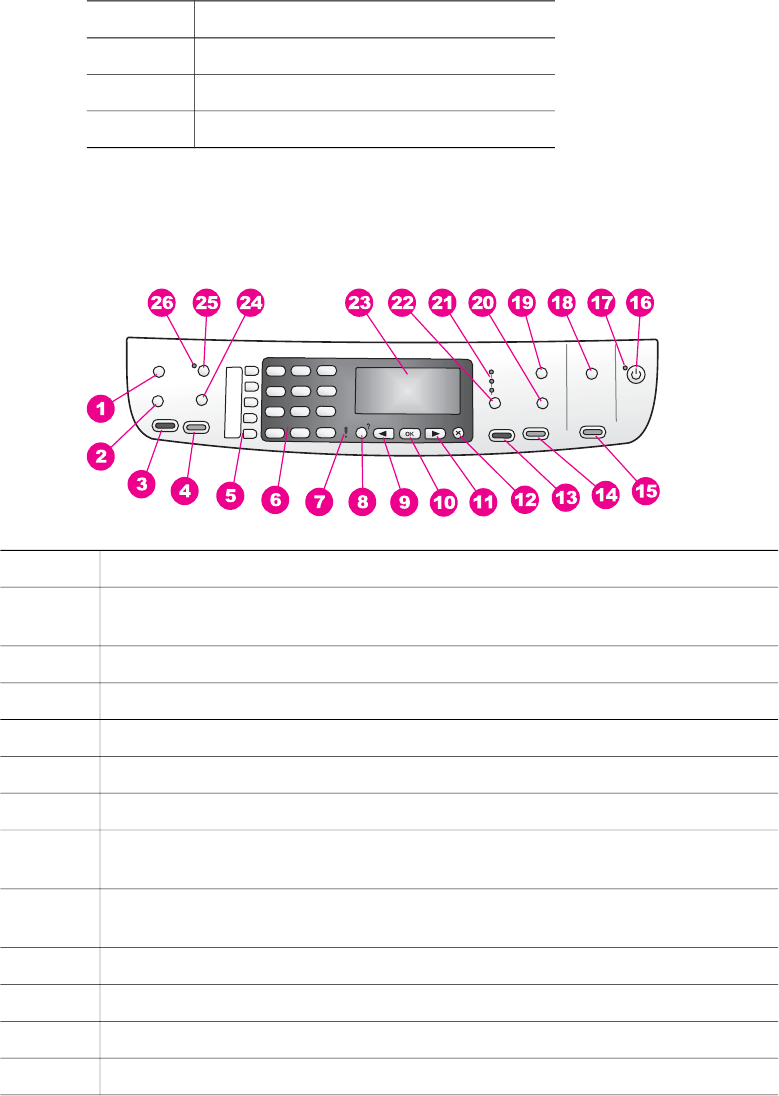
Label Description
11 Power connection
12 Fax port (1-LINE)
13 Phone port (2-EXT)
Control panel features
The following diagram and related table provide a quick reference to your HP all-in-
one control panel features.
Label Name and Description
1 Menu: Select fax options such as Resolution and Lighter/Darker using the
Menu button in the Fax area.
2
Speed Dial: Select a speed dial number.
3
Start Fax Black: Start a black and white fax.
4
Start Fax Color: Start a color fax.
5
One-touch speed dial buttons: Access the first five speed dial numbers.
6
Keypad: Enter fax numbers, values, or text.
7 Attention light: When blinking, the attention light indicates an error has occurred
that requires your attention.
8 Setup/?: Access the menu system for reports, fax settings, and maintenance.
Also access product-launched Help.
9
Left arrow: Decrease values on the control panel display.
10
OK: Select a menu or a setting in the control panel display.
11
Right arrow: Increase values on the control panel display.
12
Cancel: Stop a job, exit a menu, or exit settings.
Chapter 1
(continued)
6 HP Officejet 6200 series all-in-one


















