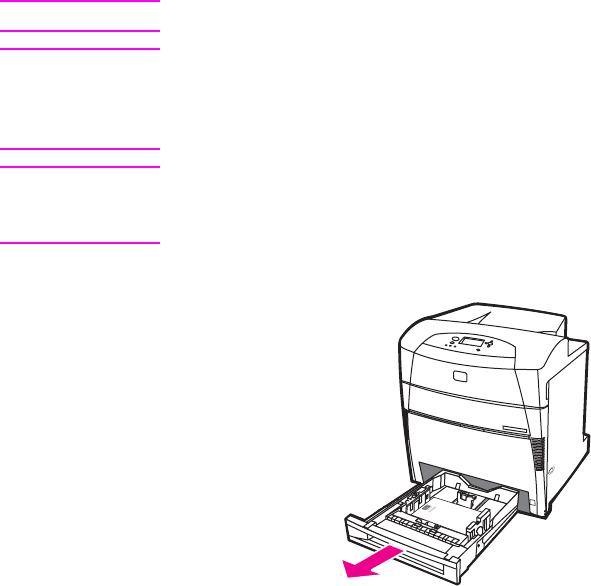
Loading undetectable/standard size media into Trays 2, 3, 4,
and 5
Follow this procedure to load undetectable standard-size paper in the tray. The undetectable
standard sizes include 16K, 8K, Executive (JIS), 8.5x13.
CAUTION
To avoid jams, never add or remove a tray during printing.
CAUTION
The paper path for Tray 3 passes through Tray 2. If Tray 2 is partially pulled out or removed,
paper from Tray 3 cannot feed into the printer. This causes the printer to stop and generate
a message that Tray 2 must be installed. Similarly, Trays 2, 3, and 4 must be closed for
paper from Tray 5 to feed into the printer.
CAUTION
Do not print cardstock, envelopes, or unsupported sizes of media from Tray 2, 3, 4, or 5.
Print on these types of media only from Tray 1. Do not overfill the input tray or open it while it
is in use. Doing so can cause paper jams.
1. Open the tray.
88 Chapter 4 Printing tasks ENWW


















