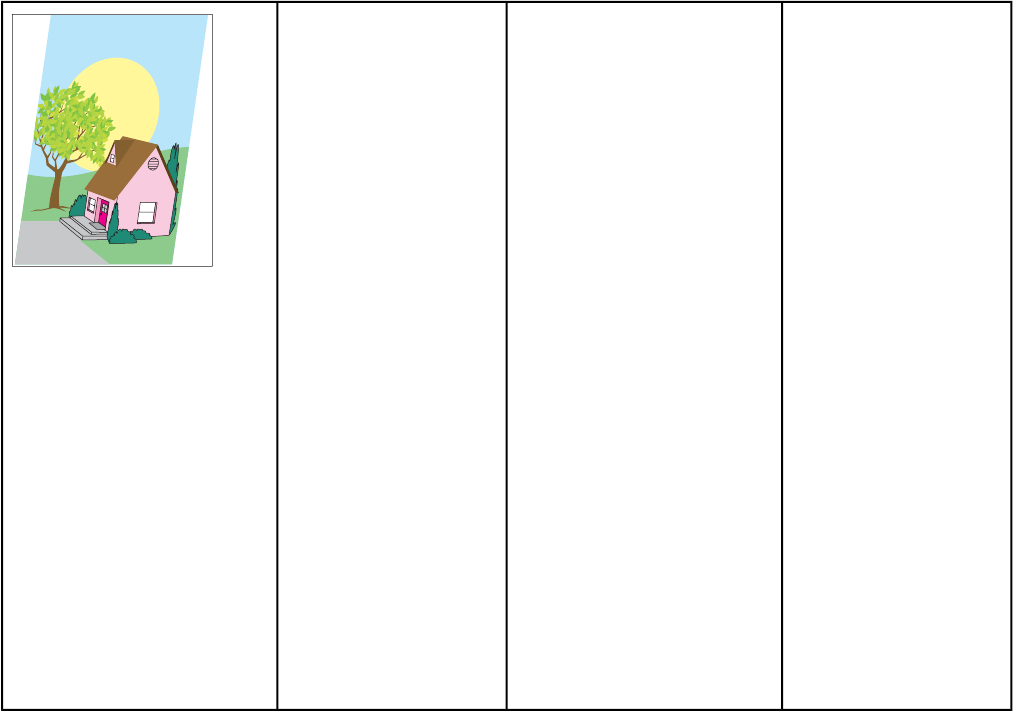
Skewed, stretched, or
off-center page
● Make sure that the
operation and
location
requirements of the
printer are met.
● Make sure to use
supported media.
● Make sure that the
media is loaded
correctly.
● For problems with
page skew, turn over
the stack of media
and rotate the stack
180 degrees.
● Make sure that the
following supplies
are seated correctly:
● fuser
● transfer belt
● Inspect the jam
areas and remove
any undetected
jammed or torn
media.
ENWW Print quality troubleshooting 237


















