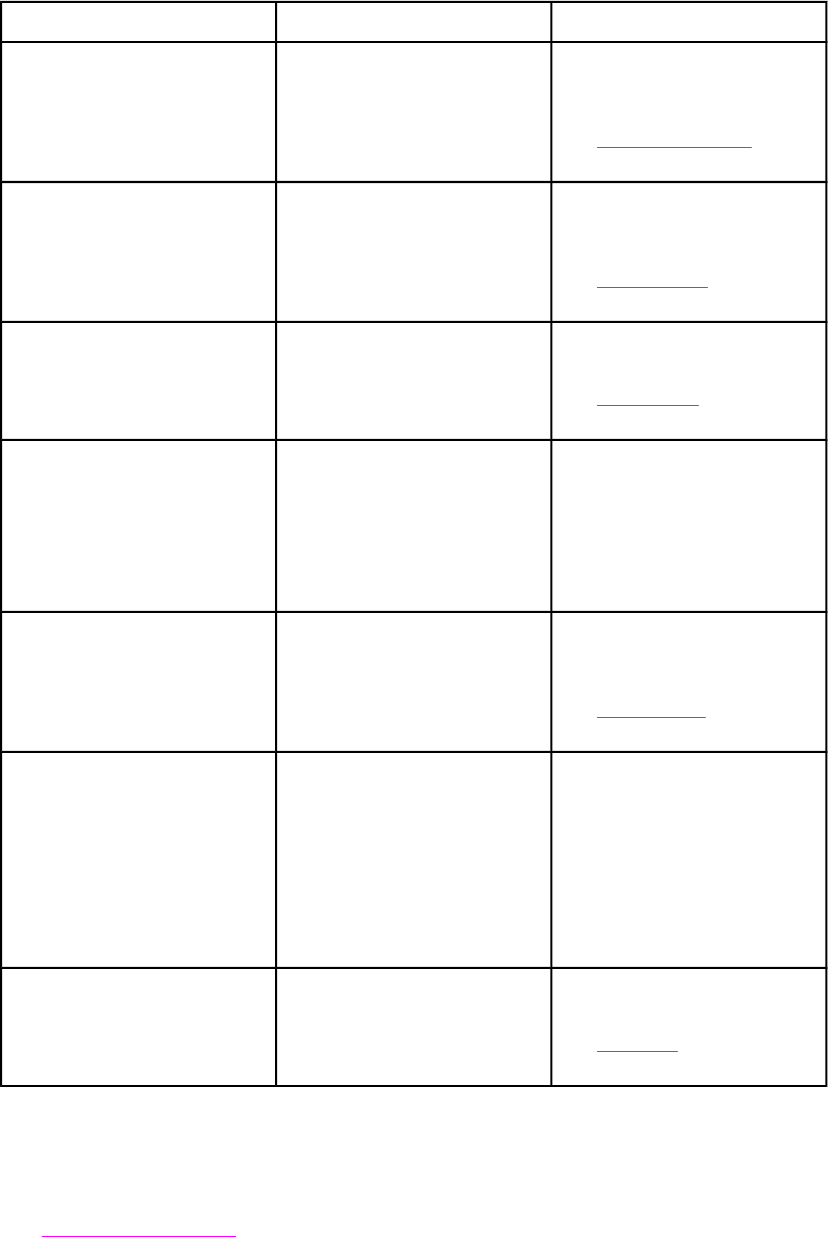
Menu item Values Description
CLEARABLE WARNINGS JOB
ON
Sets whether a warning is
cleared on the control panel or
when another job is sent.
See
Clearable warnings for
more information.
AUTO CONTINUE OFF
ON
Determines printer behavior
when the system generates an
Auto Continuable error.
See
Auto continue for more
information.
SUPPLIES LOW STOP
CONTINUE
Sets low supplies reporting
options.
See
Supplies low for more
information.
COLOR SUPPLY OUT autoContinueBlack
STOP
Sets the COLOR SUPPLY
OUT printer behavior. When a
color supply is empty and the
printer is set to
autoContinueBlack, the
printer will continue printing
using black toner only.
JAM RECOVERY OFF
ON
AUTO
Sets whether the printer will
attempt to reprint pages after a
jam.
See
Jam recovery for more
information.
RAM DISK AUTO
OFF
Allows you to specify how the
RAM disk is configured. When
set to AUTO, the printer
determines the optimal RAM
disk size based on the amount
of available memory. The
default is AUTO. This message
displays in models that have a
hard drive installed.
LANGUAGE A listing of available languages
appears.
Sets the default control panel
language.
See
Language for more
information.
I/O menu
This menu allows you to configure the printer's I/O options.
See
Network configuration.
48 Chapter 2 Control panel ENWW


















