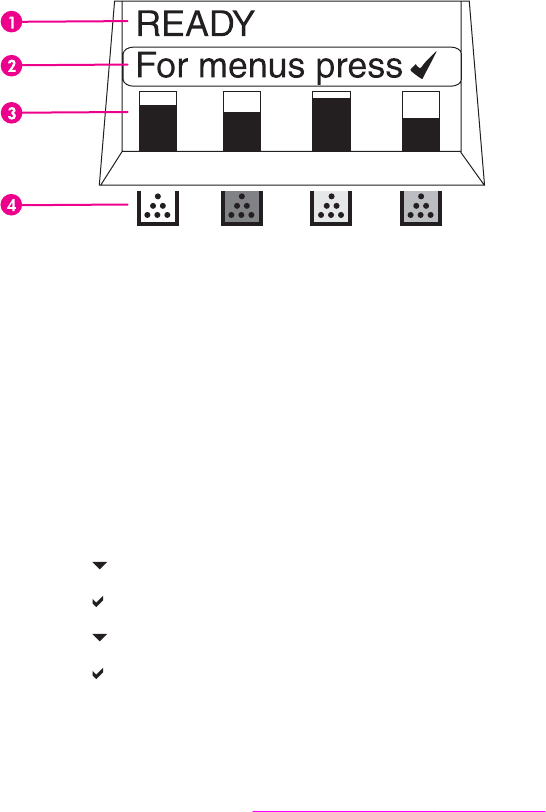
Checking the print cartridge life
You can check the print cartridge life using the printer control panel, the embedded Web
server, printer software, or HP Web Jetadmin software. Check the supplies gauge on the
printer control panel for approximate supply levels.
Printer display
1 Message area
2 Prompt area
3 Supplies gauge
4 Print cartridge colors from left to right: black, magenta, yellow, and cyan
For precise levels, follow the instructions below to print a supplies status page.
Using the printer control panel
1. Press M
ENU
to enter the MENUS.
2. Press
to highlight INFORMATION.
3. Press
to select INFORMATION.
4. Press
to highlight PRINT SUPPLIES STATUS PAGE.
5. Press
to print the supplies status page.
Using the embedded Web server (for network connected printers)
1. In your browser, enter the IP address for the printer home page. This takes you to the
printer status page. See
Using the embedded Web server.
2. On the left side of the screen click Supplies Status. This takes you to the supplies
status page, which provides print cartridge information.
Using printer software
To use this feature, the HP Toolbox software must be installed on your computer. This
software is automatically installed as part of the typical software installation. In addition, you
must have access to the World Wide Web.
1. On the Start menu, select Programs, and then click HP toolbox.
The HP Toolbox opens in a Web browser.
2. On the left side of the window, click the Status tab, and then click Supplies Status.
134 Chapter 7 Maintenance ENWW


















