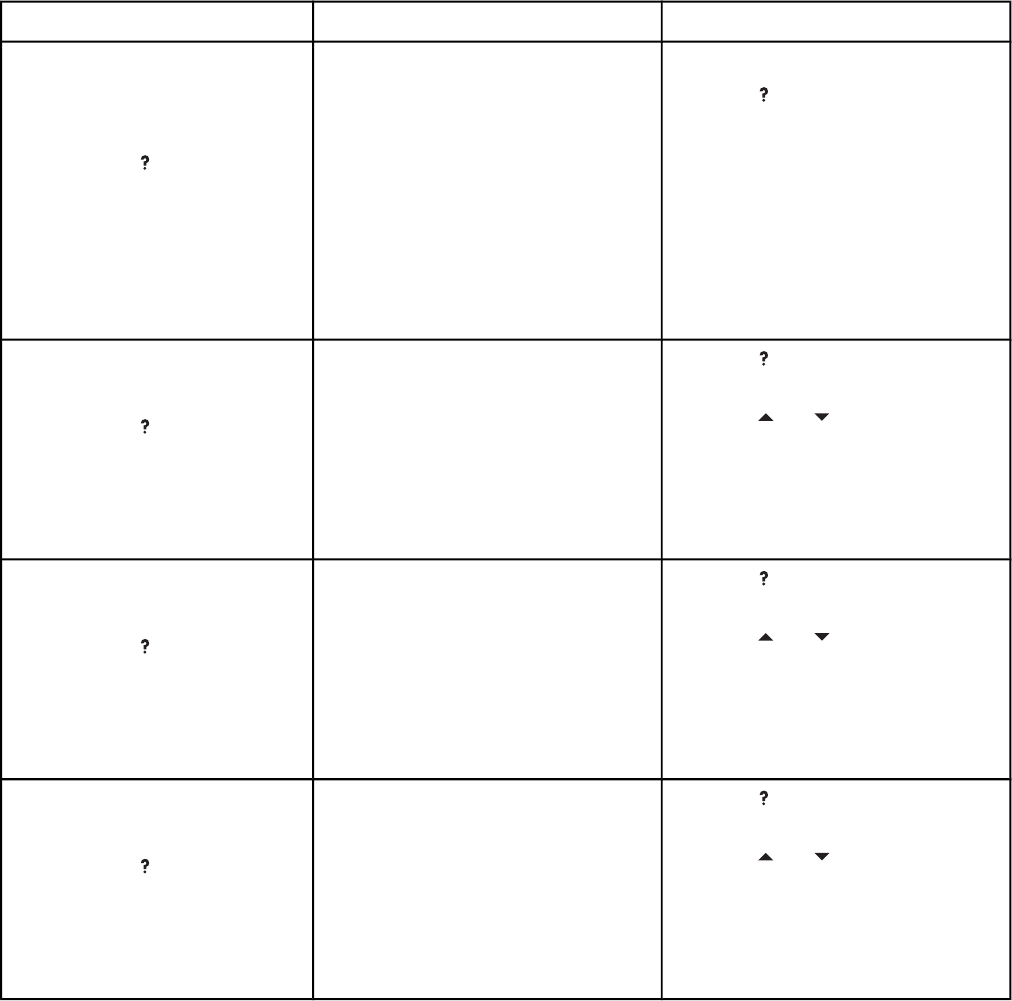
Control panel messages
Control panel messages
Control panel message Description Recommended action
10.X.X SUPPLY
MEMORY ERROR
alternates with
For help press
The supplies gauge will display the
consumption levels of print
cartridges.
The printer cannot read or write to at
least one print cartridge memory tag or
at least one memory tag is missing.
The following control panel messages
correspond to the color of the print
cartridge:
10.00.00 = black print cartridge
10.00.01 = cyan print cartridge
10.00.02 = magenta print cartridge
10.00.03 = yellow print cartridge
1. Turn the printer off and then back on.
2.
Press
for more information.
3. If the error persists, contact
HP support at http://www.hp.com/
support/clj5550.
13.XX.YY JAM IN
DUPLEX PATH
For help press
There is a jam in the duplex path. 1.
Press
for detailed information
about clearing the jam.
2. Press
and to step through the
instructions.
3. If the message persists after
clearing all pages, contact
HP Support at http://www.hp.com/
support/clj5550.
13.XX.YY JAM IN
PAPER PATH
For help press
There is a jam in the media path. 1.
Press
for detailed information
about clearing the jam.
2. Press
and to step through the
instructions.
3. If the message persists after
clearing all pages, contact
HP Support at http://www.hp.com/
support/clj5550.
13.XX.YY JAM IN
TOP COVER AREA
For help press
There is a jam in the top cover area. 1.
Press
for detailed information
about clearing the jam.
2. Press
and to step through the
instructions.
3. If the message persists after
clearing all pages, contact
HP Support at http://www.hp.com/
support/clj5550.
ENWW Control panel messages 155


















