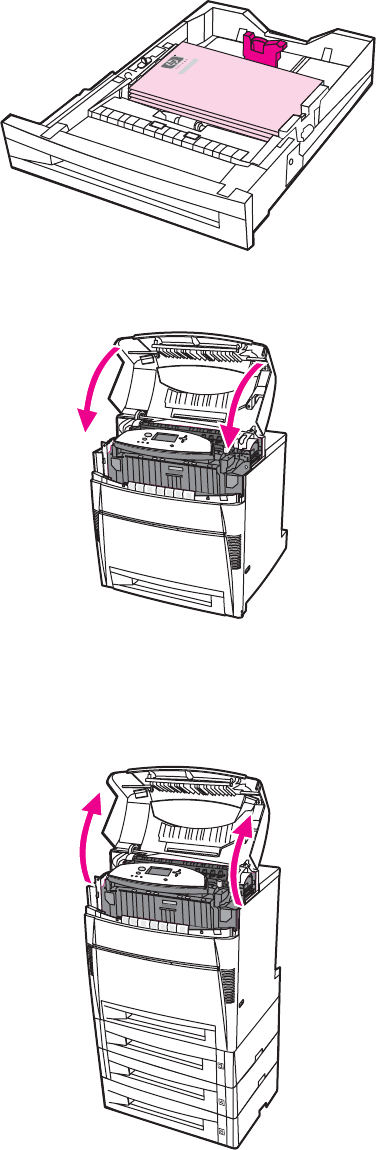
9. Check Tray 2, 3, 4, and 5 to make sure the paper is located correctly in each tray and
flush with the paper guides. Insert the trays into the printer. Make sure all trays are
completely closed.
10. Close the top cover.
Multiple jams in paper path
1. Using the side handles, open the top cover.
202 Chapter 8 Problemsolving ENWW


















