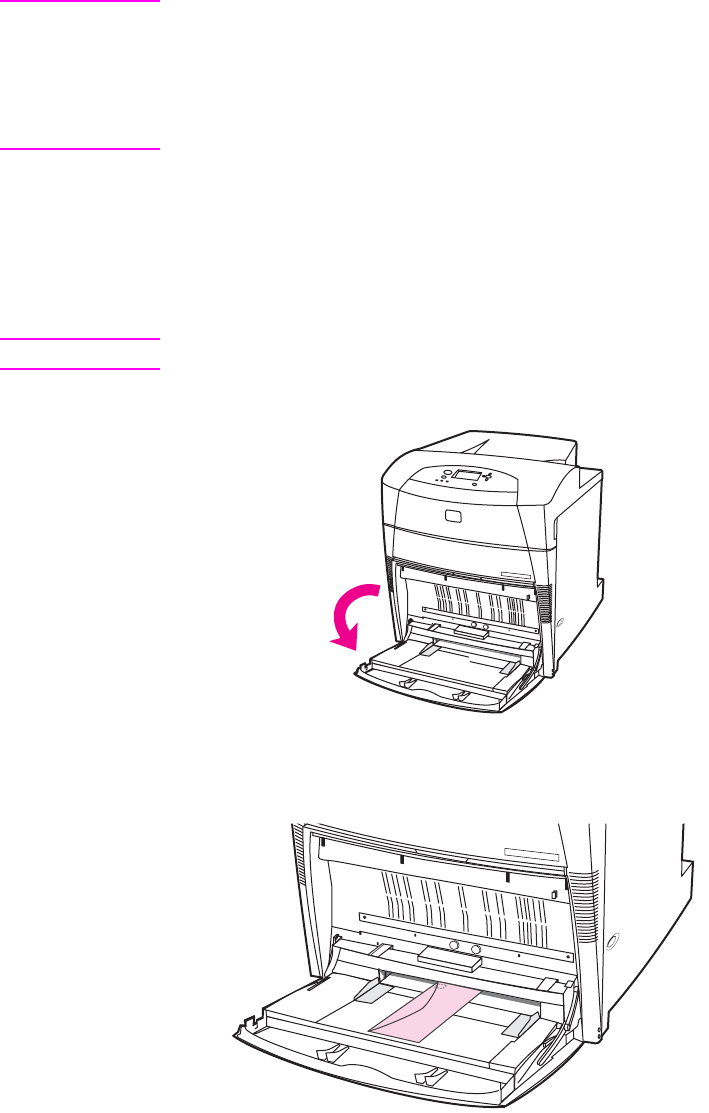
Printing envelopes from Tray 1
CAUTION
Envelopes with clasps, snaps, windows, coated linings, exposed self-stick adhesives, or
other synthetic materials can severely damage the printer. To avoid jams and possible
printer damage, never try to print on both sides of an envelope. Before you load envelopes,
make sure they are flat, undamaged, and not stuck together. Do not use envelopes with
pressure-sensitive adhesive. To avoid jams, do not remove or insert envelopes during
printing.
Many types of envelopes can be printed from Tray 1. Up to 20 envelopes can be stacked in
the tray. Printing performance depends on the construction of the envelope.
In the software, set margins at least 15 mm (0.6 inches) from the edge of the envelope.
To load envelopes into Tray 1
CAUTION
To avoid paper jams, do not remove or insert envelopes during printing.
1. Open Tray 1.
2. Load up to 20 envelopes in the center of Tray 1 with the side to be printed on facing
down, top on the left, and the short edge toward the printer. Slide the envelopes into the
printer as far as they will go without forcing them.
84 Chapter 4 Printing tasks ENWW


















