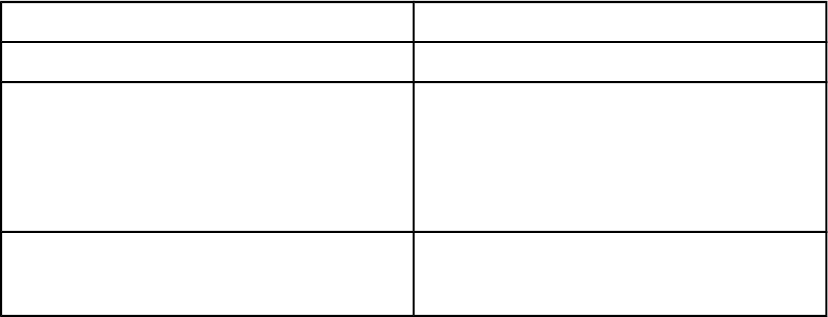
Cause Solution
The printer driver is not set up for duplex printing. Set up the printer driver to enable duplex printing.
The first page is printing on the back of
preprinted forms or letterhead.
Load preprinted forms and letterhead in Tray 1
with the letterhead or printed side up and the
bottom of the page feeding into the printer. For
Tray 2, 3, 4, or 5, load these media printed side
down with the top of the page toward the back of
the printer.
Printer model does not support two-sided printing. The HP Color Laser Jet 5550 and HP Color
Laser Jet 5550N do not support automatic two-
sided printing.
Printer will not duplex or duplexes incorrectly (continued)
220 Chapter 8 Problemsolving ENWW


















