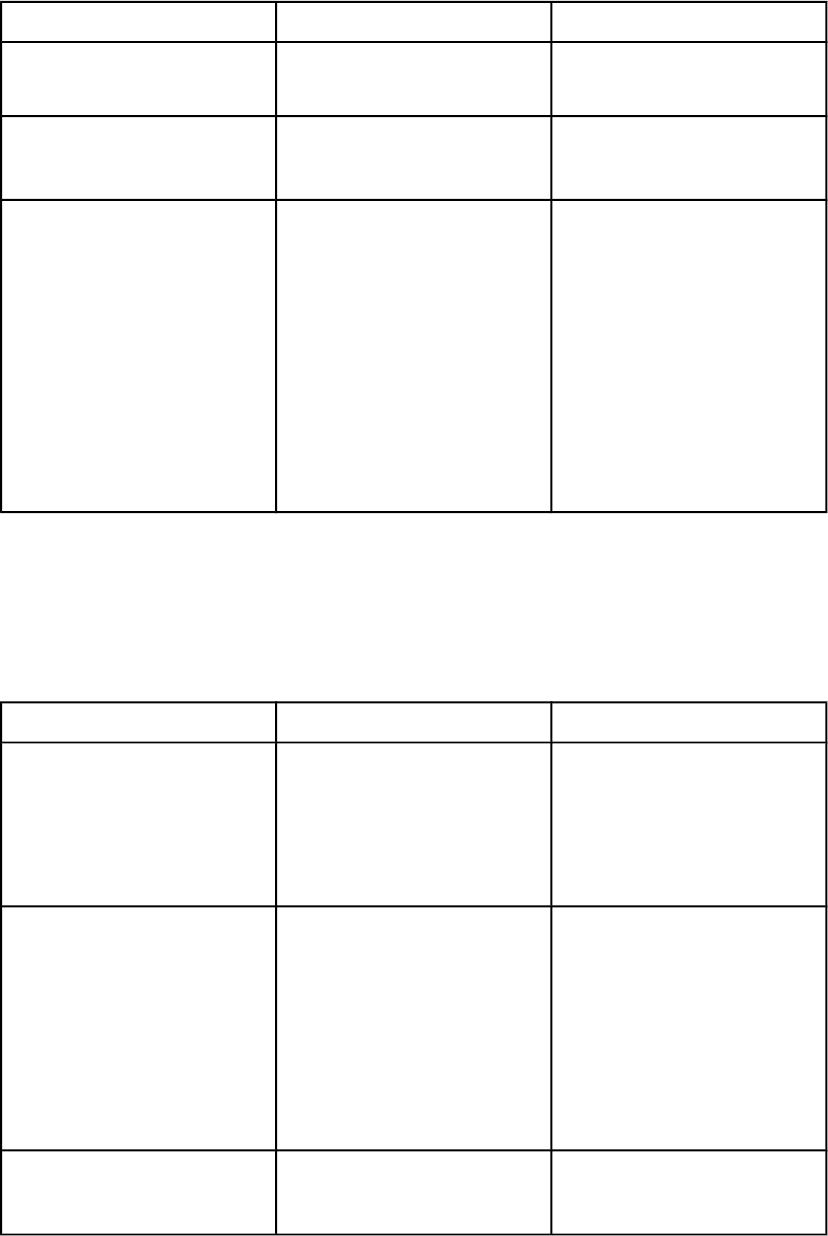
Menu item Values Description
PRINT PS ERRORS OFF
ON
Allows you to select to print PS
error pages.
PRINT PDF ERRORS OFF
ON
Allows you to select to print
PDF error pages. The default is
OFF.
PCL FORM LENGTH
ORIENTATION
FONT SOURCE
FONT NUMBER
FONT PITCH
FONT POINT SIZE
SYMBOL SET
APPEND CR TO LF
SUPPRESS BLANK PAGES
Submenu that allows access to
PCL menu items.
Print quality menu
This menu allows you to adjust all aspects of print quality, including calibration, registration,
and color half tone settings.
Menu item Values Description
ADJUST COLOR HIGHLIGHTS
MIDTONES
SHADOWS
RESTORE FACTORY
SETTINGS
Allows you to modify the half
tone settings for each color.
The default for each color is 0.
SET REGISTRATION PRINT TEST PAGE
SOURCE
*<N>
TRAY 1
TRAY 2
TRAY 3
TRAY 4
Allows simplex and duplex
image alignment. The default
for the SOURCE is TRAY 2.
The default for the sub-items
TRAY <N> TYPE, TRAY 1
TYPE, TRAY 2 TYPE, TRAY 3
TYPE, and TRAY 4 TYPE is 0.
PRINT MODES A list of available modes
appears.
Allows you to associate each
media type with a specific print
mode.
ENWW Configure device menu 45


















