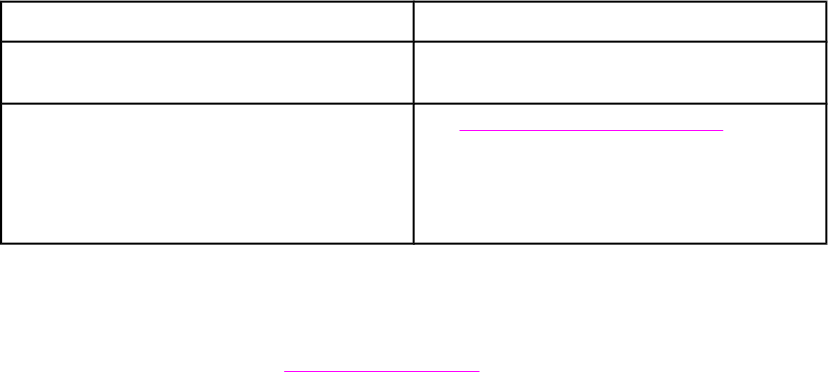
Configuring e-mail alerts for supplies status
You can use HP Web Jetadmin or the embedded Web server to configure the system to
alert you of problems with the printer. The alerts take the form of e-mail messages to the e-
mail account(s) that you specify.
You can configure the following:
● the printer(s) you want to monitor
● what alerts are to be received (for example, alerts for paper jams, paper out, supplies
status, and cover open)
● the e-mail account to which the alerts should be forwarded
Software Information location
HP Web Jetadmin See the HP Web Jetadmin Help system for
details on alerts and how to set them up.
Embedded Web server See Using the embedded Web server for
general information about the embedded Web
server.
See the embedded Web server Help system for
details on alerts and how to set them up.
You can also receive alerts through the HP Toolbox software. These alerts display as either
a pop-up window or an animated taskbar icon. The HP Toolbox software does not send
alerts in the form of an e-mail message. You can configure the HP Toolbox software to
deliver only the alerts you want to receive, and you can also specify how often the software
checks the printer’s status. See
Using the HP Toolbox for more information.
ENWW Configuring e-mail alerts for supplies status 141


















