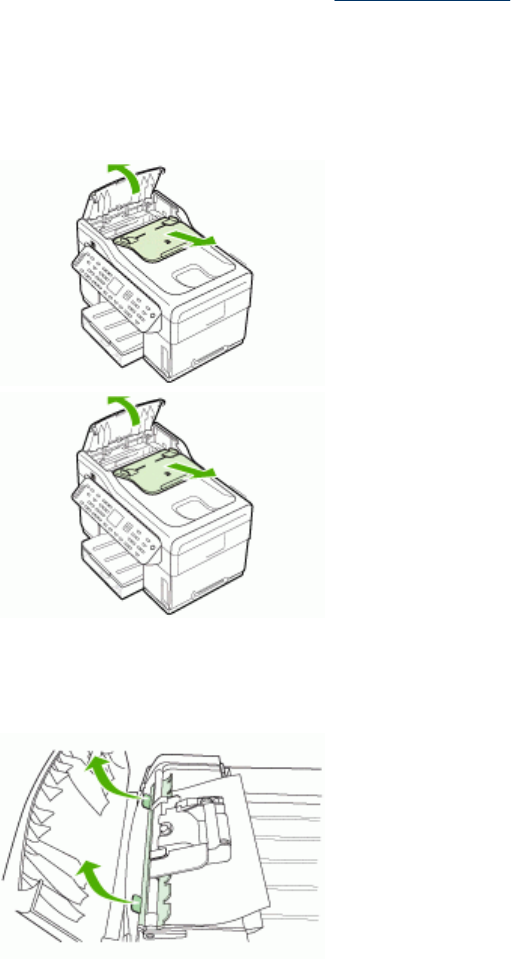
Clear jams in the ADF
If media is jammed in the ADF, use the following instructions below to clear the jam.
For information about how to avoid jams, see
Tips for avoiding jams.
To clear a jam in the ADF
1. If a page is sticking out of an area, gently try to remove it without tearing the page.
If you feel resistance, continue with the following steps.
2. Remove the document feeder and open the ADF cover.
3. Remove the jam cleanout part. Using both hands, lift up on the two handles until
the part unsnaps. Rotate and lift out the cleanout and set it aside.
Clear jams
195


















