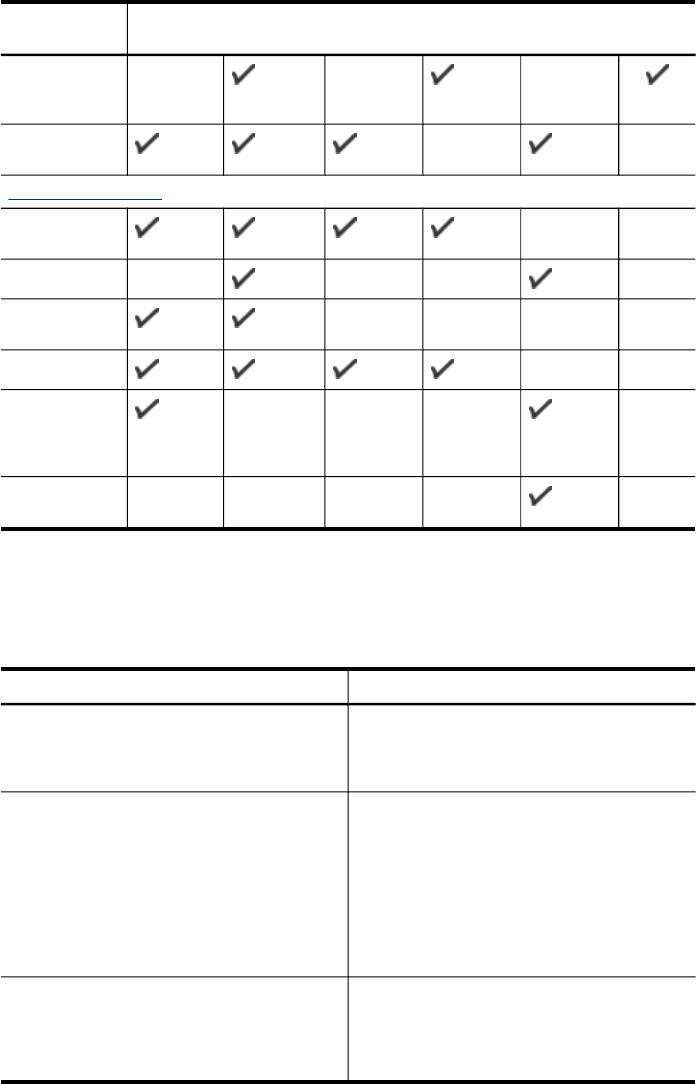
If you want
to...
use these tools...
Usage of
supplies and
media
Operation and
status
Administer the device
Device
maintenance
Device security
Scanner bulb
time
Tray settings
Device volume
or control
button volume
settings
Alerts and
notifications
* Available if myPrintMileage is installed.
Monitor the device
This section provides instructions for monitoring the device.
Use this tool... to obtain the following information....
Control panel Obtain information about the status of jobs
that are being processed, the operating status
of the device, and the status of ink cartridges
and printheads.
Embedded Web server
•
Printer status information: Click the
Information tab, and then click an option
available on the left pane.
•
Ink cartridge and printhead status:
Click the Information tab, and then click
Ink Supplies in the left pane.
•
Accumulated ink and media usage:
Click the Information tab, and then click
Usage in the left pane.
Toolbox (Windows) Ink cartridge information: Click the
Estimated Ink Levels tab to view the ink-
level information, and then scroll to display
the Cartridge Details button. Click the
Cartridge Details button to view information
(continued)
Manage the device 87


















