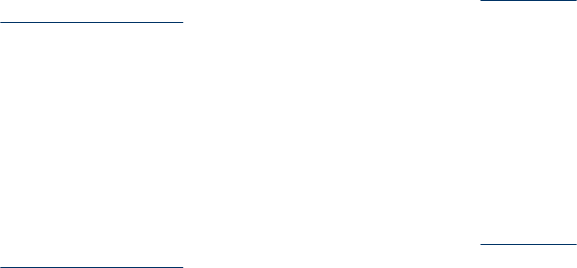
4. Use the keypad to enter a fax number to block, and then press OK.
Make sure you enter the fax number as it appears on the control-panel display,
and not the fax number that appears on the fax header of the received fax, as
these numbers can be different.
5. When the Enter Another? prompt appears, do one of the following:
• If you want to add another number to the list of junk fax numbers, press
Yes, and then repeat step 4 for each number you want to block.
• If you are done, press No.
To enter numbers to block via the embedded Web server
▲ Select the Settings tab, select Fax from the left pane, select the Blocked Fax sub-
tab, and then enter numbers to block in the Fax Number fields. Click the Apply
button.
Remove numbers from the junk fax list
If you no longer want to block a fax number, you can remove a number from your junk
fax list.
To remove numbers from the list of junk fax numbers
1. Press Setup.
2. Press Basic Fax Setup, and then press Junk Fax Blocker Setup.
3. Press Remove Number from Junk List.
4. Press the right arrow button to scroll through the numbers you have blocked.
When the number you want to remove appears, press OK to select it.
5. When the Delete Another? prompt appears, do one of the following:
• If you want to remove another number from the list of junk fax numbers,
press Yes, and then repeat step 4 for each number you want to block.
• If you are done, press No.
To remove numbers from the list of junk fax numbers via the embedded Web
server
▲ Open the embedded Web server. For more information, see
To open the
embedded Web server. Click the Settings tab, select Fax from the left pane, click
the Junk Fax Blocker sub-tab, add or remove numbers to block in the Fax
Number fields, and then click Apply.
View a list of blocked fax numbers
You can view a list of blocked fax numbers only from the embedded Web server,
which requires a network connection.
To view a list of blocked numbers via the embedded Web server
▲ Open the embedded Web server. For more information, see
To open the
embedded Web server. Click the Settings tab, select Fax from the left pane, and
then click the Junk Fax Blocker sub-tab.
Chapter 8
78 Fax (some models only)


















