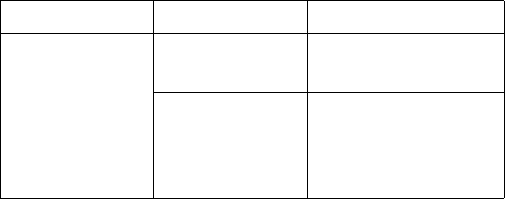
110 Chapter 2 – Service mode EN
LJ 3200 Service mode functions
Secondary Service menu
Use the Secondary Service menu to perform various tests and print
service reports. Below is a hierarchical diagram of the Secondary
Service menu.
To gain access to the Secondary Service menu
1 Make sure that READY appears on the control-panel display.
2 Press E
NTER/MENU.
3 Press 1 on the one-touch keypad.
4 Use < and > to navigate to the Secondary Service menu.
Main menu Submenu Submenu
Secondary Service Secondary reports Continuous self-test
Data store report
Ext keypad map
Scanline data Red-corrected
Blue-corrected
Green-corrected
Red-uncorrected
Blue-uncorrected
Green-uncorrected


















