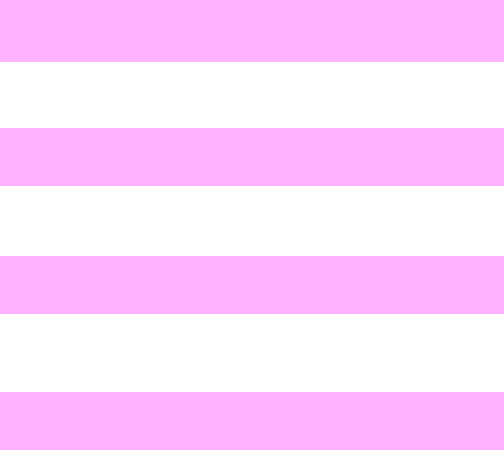
70 Chapter 1 – Control-panel messages EN
Press GO to print the transferred data (some data might be lost), and
then simplify the print job, or install additional memory.
Press G
O to print the transferred data (some data might be lost), and
then simplify the print job, or install additional memory.
1 Press G
O to clear the error message and continue printing.
2 Reseat the EIO card.
1 Press G
O. The page containing the error reprints automatically. If
the error persists, try the following procedures:
• Reseat the connections to the laser/scanner and the engine
controller board.
• Replace the laser/scanner.
2 Replace the ECU.
20 Insufficient memory alternates with Press Go to
continue
21 Page too complex alternates with Press Go to con-
tinue
40 EIO x bad transmission alternates with
Press Go to continue
41.x Printer error alternates with
Press Go to continue


















