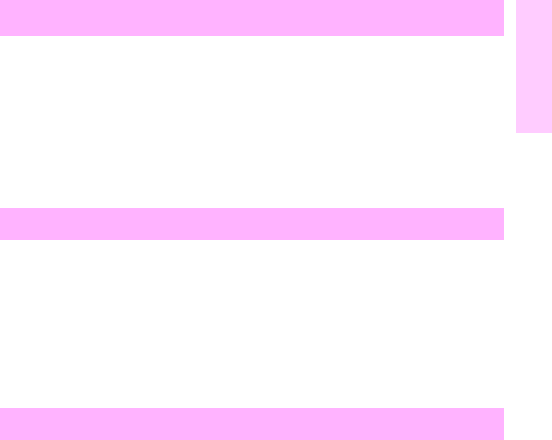
EN Alphabetical messages 35
1
BACKSPACE was pressed while in a group-dial code in the Group Dial
Setup level of the menu.
1 Press S
TART to return to the group-dial code and continue editing.
2 Press E
NTER/MENU to go to the Group Dial Setup level of the menu.
(Press E
NTER/MENU again to choose a different group-dial code.)
3 Press S
TOP/CLEAR to exit the menu settings.
S
TOP/CLEAR was pressed to cancel the current job while pages were
feeding from the document feeder. The cancel process will not
automatically clear the document feeder.
1 Pull the document-release door open, remove the jammed item, and
close the door.
2 Clear the items in the document-feeder tray and start over.
S
TOP/CLEAR was pressed to cancel the current job while pages were
feeding from the document feeder. The cancel process will not
automatically clear the document feeder.
1 Pull the document-release door open, remove the jammed item, and
close the door.
2 Clear the items in the document-feeder tray and start over.
Cancel group edit, ENTER to confirm
Canceled copy/Clear document feeder
Canceled fax/Clear document feeder


















