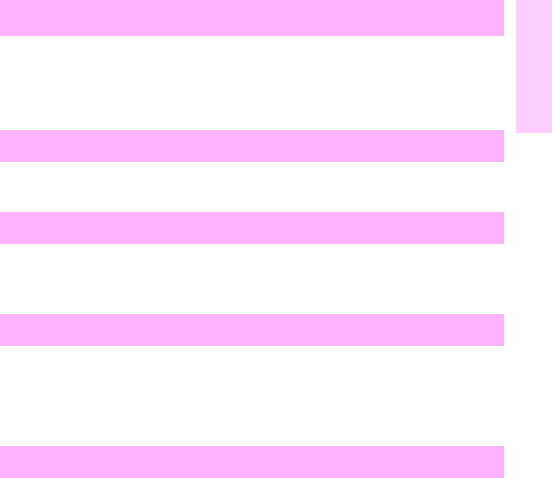
EN Alphabetical messages 45
1
1 Delete unnecessary files from the flash DIMM, and then try again.
2 Use HP Resource Manager to download or delete files and fonts.
(See the software Help for more information.).
Use the HP Resource Manager software to disable the write protection.
Type one-touch buttons (programmed as an individual speed-dial) or
speed-dial codes into a group-dial.
The maximum number of fax numbers that can be added to an ad hoc
group is 20.
Resend to the ad hoc group using less fax numbers.
1 Begin adding fax numbers to the group-dial code by pressing the
one-touch button for each number or by pressing SPEED DIAL.
2 Type the speed-dial code for the fax number.
3 Press E
NTER/MENU.
Flash file system is full
Flash is write protected
Group dial not allowed in group
Group is full/FAX to start
Group is empty, use ONE-TOUCH/SPEED DIAL


















