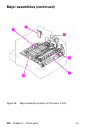240 Chapter 9 – Image quality EN
LJ 3200 series
Note
This process requires copier-grade paper to remove dust and toner
from the print paper path. Do not use bond or rough paper.
1 Place the copier-grade paper into the document-feeder tray.
2 Ensure that the product is in the Ready state, and then press
Enter/Menu.
3 Use < or > to select
SERVICE, and then press Enter/Menu.
4 Use < or > to select
CLEANING MODE, and then press Enter/
Menu.
5 Press Enter/Menu to start the cleaning mode.
The device displays the message
IN CLEANING MODE until this
process is completed.