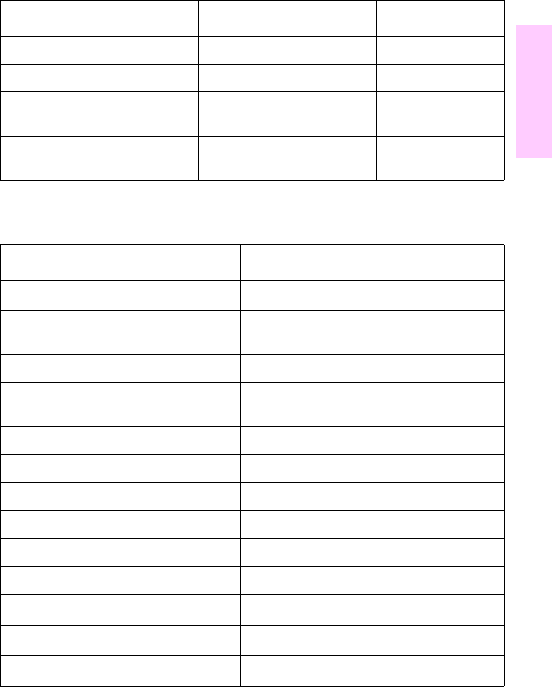
EN LJ 2200 Service mode functions 93
2
Entering escape characters
Printer commands always begin with the escape character (ESC). The
following table shows how the escape character can be entered from
various MS-DOS programs.
The following table shows how to use PJL commands to enter Service
mode and perform various Service mode configurations.
MS-DOS software Program entry What appears
Lotus® 1-2-3 and Symphony® Type \027 027
WordPerfect for MS-DOS Type <27> <27>
MS-DOS Edit Hold down CTRL-P, and
press ESC
<--
MS-DOS Edlin Hold down CTRL-V,
release, and press [
^[
PJL command Description
E
C
%-12345X@PJL Start PJL job
@PJL SET SERVICEMODE
=HPBOISEID
Enter Service mode
@PJL SET PAGES=0 Set page count [= xxxxx]
@PJL SET SERIALNUMBER
=USBBB12345
Set printer serial number (=chassis label
serial number)
@PJL SET CRPAPER=LETTER Set cold reset page size [=Letter/A4]
@PJL SET SKIPDEMO=FALSE Skip demo/PCL type page [=true/false]
@PJL SET DIAGNOSTICS-OFF Set diagnostics [=OFF/ON] (for ISV use)
@PJL SET SERVICEMODE=EXIT Exit Service mode
DEFAULT PAPER=LETTER Select user paper-size default
@PJL RESET Perform PJL reset
E
C
%-12345X Exit PJL mode
E
C
Z Print self-test/configuration page
E
C
E Reset the printer


















