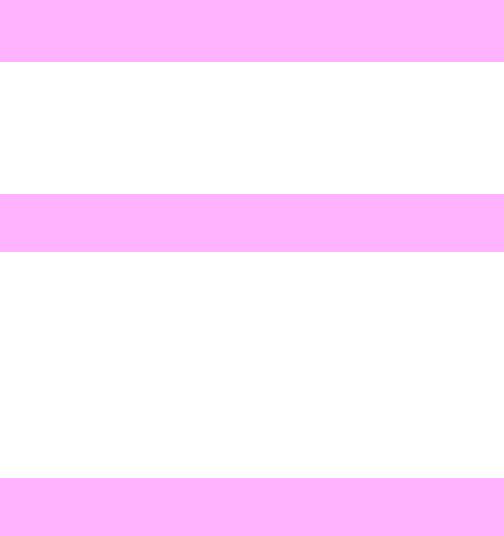
78 Chapter 1 – Control-panel messages EN
The page containing the error will automatically be reprinted.
1 Check the power.
2 Replace the formatter and/or firmware DIMM.
3 Replace the ECU.
X = Description
1 = Illegal input or bad accessory connector
2 = Illegal output
The page containing the error automatically reprints.
1 Turn the printer off, and then turn the printer back on.
2 Check the printer configuration.
3 Verify the accessory connection.
X = Description
4 = Printer fan
7 = Duplex fan
1 Check the fan connector and make sure that the fan is not blocked.
2 Replace the fan.
55.xx Printer error alternates with
Cycle power to continue
56.x Printer error alternates with
Cycle power to continue
57.x Printer error alternates with
Cycle power to continue


















