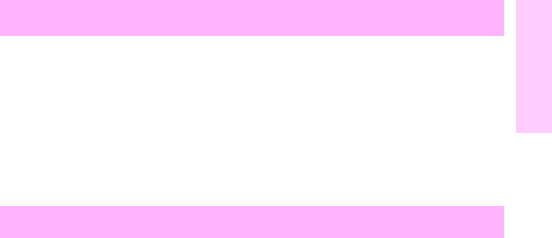
EN Numerical messages 73
1
1 Disconnect the power cable from the product, wait at least 30
seconds, and then reconnect the power cable and wait for the
product to initialize.
2 Check the cabling connections to the heating element.
3 Replace the heating element.
4 If the error persists, replace the ECU.
X = Description
1 = Low fuser temperature
2 = Fuser warm-up service
3 = High fuser temperature
1 Turn the printer off, wait 20 minutes, and then turn the printer on.
2 If the message persists, reseat the fuser.
3 If the message still persists, check the fuser.
• Turn the printer off and remove the fuser.
• Measure the distance between the fuser connectors J132-1 and
J132-2. If it is not within the range of 200 k
Ω to 500 kΩ, replace
the fuser.
• If there is no continuity between the fuser connectors J143F
(neutral) and J142F (hot) with the fuser removed, replace the
fuser.
4 If the problem is not related to the fuser, replace the ECU.
50 Fuser error
50.x Fuser error


















