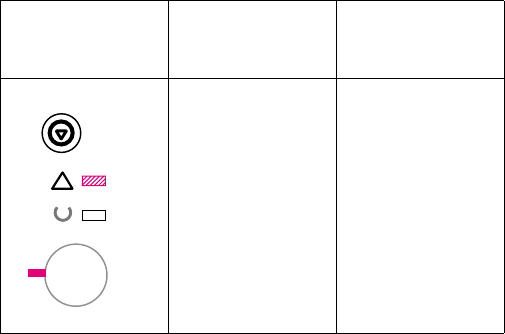
18 Chapter 1 – Control-panel messages EN
Continuable, fatal, and accessory errors
Additional information in the form of a secondary error message is available for
each of the following three types of errors:
• Continuable errors
• Fatal errors
• Accessory errors
The first entry in each of the following tables shows the primary error light pattern.
The remaining entries illustrate the secondary error messages. The tables also
contain information that typically appears in the status log area of the self-test/
configuration page.
Continuable attention error codes
Control-panel light
pattern
Continuable
attention error
message
Action
Continuable error, or tray
1 is out of media.
Pressing G
O causes the
printer to attempt to
recover from the error
and print whatever it can.
If the recovery is
unsuccessful, the printer
will return to the
continuable error state.
l Press GO to attempt
an error recovery
and continue
printing.
l If the error persists,
press G
O and
J
OB CANCEL
simultaneously to
view the secondary
continuable error
information.


















