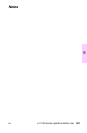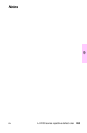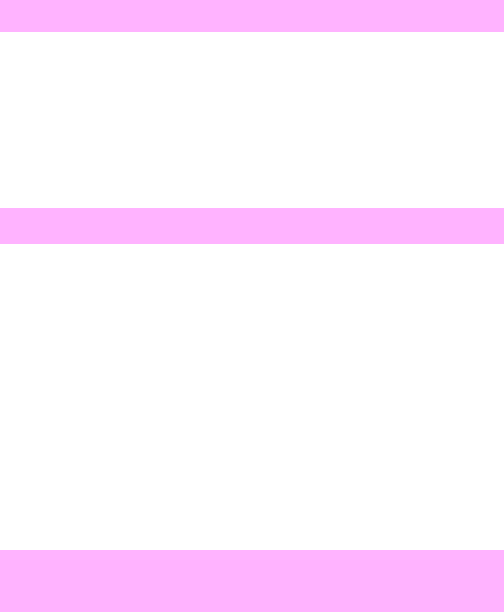
256 Chapter 9 – Image quality EN
• The media you are using does not meet HP paper specifications.
• You are printing on the wrong side of the media.
• The paper path is dirty.
• The transfer roller is dirty.
• The toner cartridge is damaged or defective.
• Print the cleaning page.
• The media does not meet HP paper specifications.
• The toner cartridge is defective or damaged.
• The printer driver is not set for the correct media.
• The internal parts have toner on them.
• A component inside the printer is damaged.
– Use the repetitive defect ruler to determine the defective
component.
• The gears are worn, causing slippage or jumping.
• The fuser mode is set too high.*
• The fuser is damaged or defective.
*This feature does not apply to all products.
1200, 3100, 3150, and 3200 series only
• There is ink, glue, white-out, or some other substance on the
contact image sensor.
– Recalibrate the document scanner.
• There is a problem in the contact image sensor.
– Replace the contact image sensor.
Random black spots or toner specks
Repetitive defects
Scanned images have black dots or streaks in
top and bottom margins