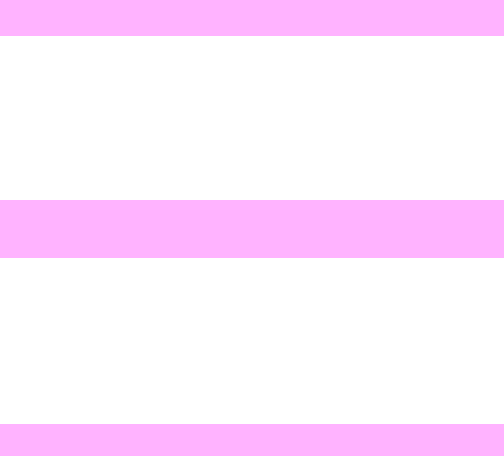
82 Chapter 1 – Control-panel messages EN
The printer permanent storage is full. Some settings might have been
reset to the factory defaults.
1 Print a configuration page, and then check the printer settings to
determine which values have changed.
2 Hold down C
ANCEL JOB while turning the printer on. This will clean
up the NVRAM by removing old areas that are not being used.
X = Description
0 = The duplex mechanism has failed.
1 Turn the printer off, and then turn the printer back on.
2 Reseat the duplexer.
3 Replace the duplexer.
3200 series only
1 Disconnect the power cable from the product, wait at least 30
seconds, reconnect the power cable, and then wait for the product
to initialize.
2 If the error persists, replace the DIMMs.
3 If the error still persists, replace the formatter.
68.x Permanent storage full
69.x Printer error alternates with
Cycle power to continue
79 Service (####)


















